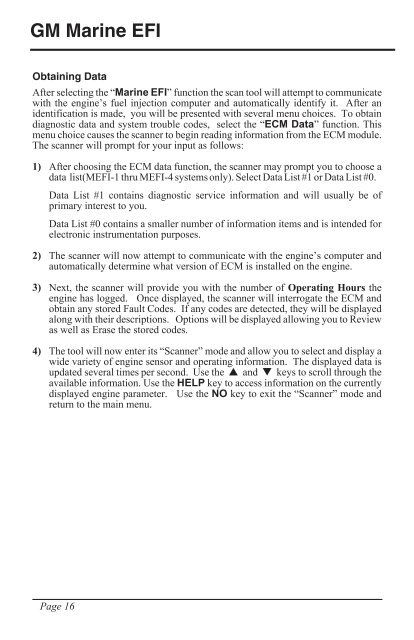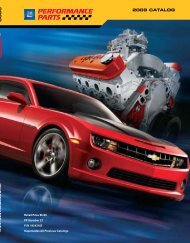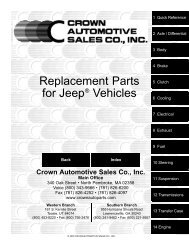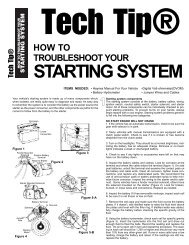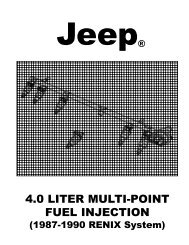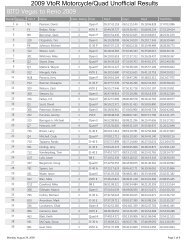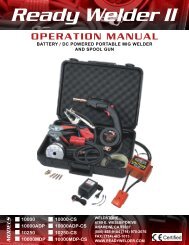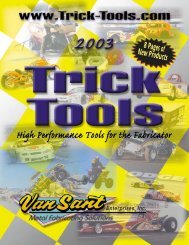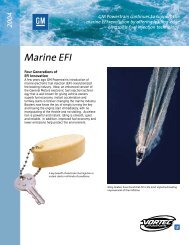Merc manual v5 - Pirate4x4.Com
Merc manual v5 - Pirate4x4.Com
Merc manual v5 - Pirate4x4.Com
You also want an ePaper? Increase the reach of your titles
YUMPU automatically turns print PDFs into web optimized ePapers that Google loves.
GM Marine EFI<br />
Obtaining Data<br />
After selecting the “Marine EFI” function the scan tool will attempt to communicate<br />
with the engine’s fuel injection computer and automatically identify it. After an<br />
identification is made, you will be presented with several menu choices. To obtain<br />
diagnostic data and system trouble codes, select the “ECM Data” function. This<br />
menu choice causes the scanner to begin reading information from the ECM module.<br />
The scanner will prompt for your input as follows:<br />
1) After choosing the ECM data function, the scanner may prompt you to choose a<br />
data list(MEFI-1 thru MEFI-4 systems only). Select Data List #1 or Data List #0.<br />
Data List #1 contains diagnostic service information and will usually be of<br />
primary interest to you.<br />
Data List #0 contains a smaller number of information items and is intended for<br />
electronic instrumentation purposes.<br />
2) The scanner will now attempt to communicate with the engine’s computer and<br />
automatically determine what version of ECM is installed on the engine.<br />
3) Next, the scanner will provide you with the number of Operating Hours the<br />
engine has logged. Once displayed, the scanner will interrogate the ECM and<br />
obtain any stored Fault Codes. If any codes are detected, they will be displayed<br />
along with their descriptions. Options will be displayed allowing you to Review<br />
as well as Erase the stored codes.<br />
4) The tool will now enter its “Scanner” mode and allow you to select and display a<br />
wide variety of engine sensor and operating information. The displayed data is<br />
updated several times per second. Use the and keys to scroll through the<br />
available information. Use the HELP key to access information on the currently<br />
displayed engine parameter. Use the NO key to exit the “Scanner” mode and<br />
return to the main menu.<br />
Page 16