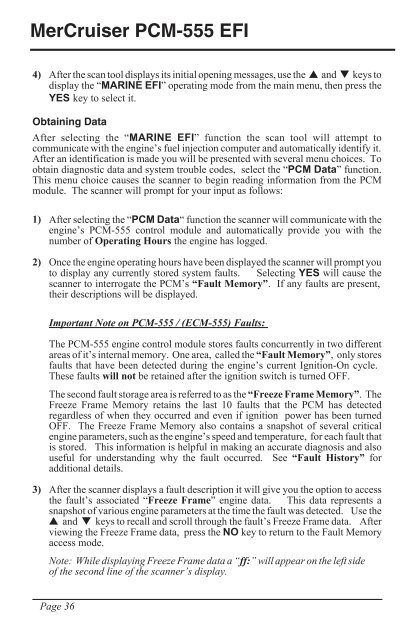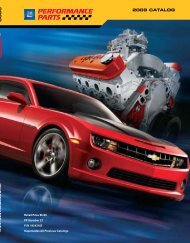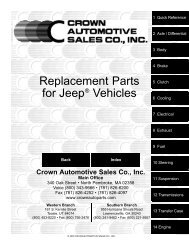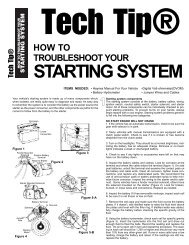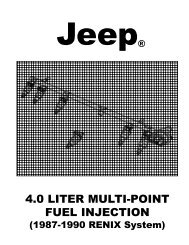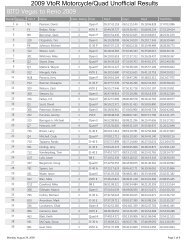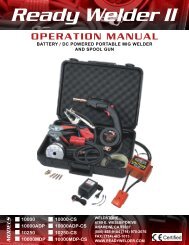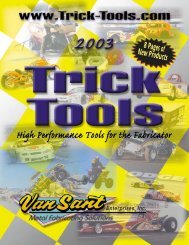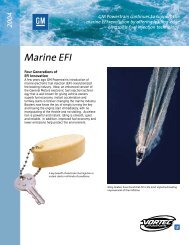Merc manual v5 - Pirate4x4.Com
Merc manual v5 - Pirate4x4.Com
Merc manual v5 - Pirate4x4.Com
You also want an ePaper? Increase the reach of your titles
YUMPU automatically turns print PDFs into web optimized ePapers that Google loves.
MerCruiser PCM-555 EFI<br />
4) After the scan tool displays its initial opening messages, use the and keys to<br />
display the “MARINE EFI” operating mode from the main menu, then press the<br />
YES key to select it.<br />
Obtaining Data<br />
After selecting the “MARINE EFI” function the scan tool will attempt to<br />
communicate with the engine’s fuel injection computer and automatically identify it.<br />
After an identification is made you will be presented with several menu choices. To<br />
obtain diagnostic data and system trouble codes, select the “PCM Data” function.<br />
This menu choice causes the scanner to begin reading information from the PCM<br />
module. The scanner will prompt for your input as follows:<br />
1) After selecting the “PCM Data“ function the scanner will communicate with the<br />
engine’s PCM-555 control module and automatically provide you with the<br />
number of Operating Hours the engine has logged.<br />
2) Once the engine operating hours have been displayed the scanner will prompt you<br />
to display any currently stored system faults. Selecting YES will cause the<br />
scanner to interrogate the PCM’s “Fault Memory”. If any faults are present,<br />
their descriptions will be displayed.<br />
Important Note on PCM-555 / (ECM-555) Faults:<br />
The PCM-555 engine control module stores faults concurrently in two different<br />
areas of it’s internal memory. One area, called the “Fault Memory”, only stores<br />
faults that have been detected during the engine’s current Ignition-On cycle.<br />
These faults will not be retained after the ignition switch is turned OFF.<br />
The second fault storage area is referred to as the “Freeze Frame Memory”. The<br />
Freeze Frame Memory retains the last 10 faults that the PCM has detected<br />
regardless of when they occurred and even if ignition power has been turned<br />
OFF. The Freeze Frame Memory also contains a snapshot of several critical<br />
engine parameters, such as the engine’s speed and temperature, for each fault that<br />
is stored. This information is helpful in making an accurate diagnosis and also<br />
useful for understanding why the fault occurred. See “Fault History” for<br />
additional details.<br />
3) After the scanner displays a fault description it will give you the option to access<br />
the fault’s associated “Freeze Frame” engine data. This data represents a<br />
snapshot of various engine parameters at the time the fault was detected. Use the<br />
and keys to recall and scroll through the fault’s Freeze Frame data. After<br />
viewing the Freeze Frame data, press the NO key to return to the Fault Memory<br />
access mode.<br />
Note: While displaying Freeze Frame data a “ff:” will appear on the left side<br />
of the second line of the scanner’s display.<br />
Page 36