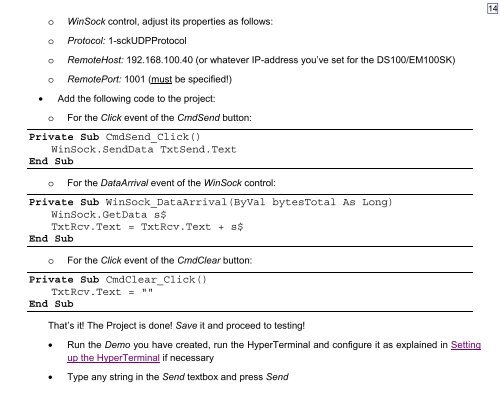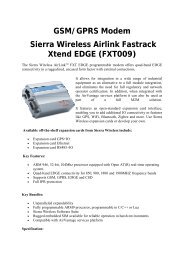VB Tutorial - TIBBO Technology
VB Tutorial - TIBBO Technology
VB Tutorial - TIBBO Technology
Create successful ePaper yourself
Turn your PDF publications into a flip-book with our unique Google optimized e-Paper software.
o<br />
o<br />
o<br />
o<br />
WinSock control, adjust its properties as follows:<br />
Protocol: 1-sckUDPProtocol<br />
RemoteHost: 192.168.100.40 (or whatever IP-address you’ve set for the DS100/EM100SK)<br />
RemotePort: 1001 (must be specified!)<br />
14<br />
• Add the following code to the project:<br />
o<br />
For the Click event of the CmdSend button:<br />
Private Sub CmdSend_Click()<br />
WinSock.SendData TxtSend.Text<br />
End Sub<br />
o<br />
For the DataArrival event of the WinSock control:<br />
Private Sub WinSock_DataArrival(ByVal bytesTotal As Long)<br />
WinSock.GetData s$<br />
TxtRcv.Text = TxtRcv.Text + s$<br />
End Sub<br />
o<br />
For the Click event of the CmdClear button:<br />
Private Sub CmdClear_Click()<br />
TxtRcv.Text = ""<br />
End Sub<br />
That’s it! The Project is done! Save it and proceed to testing!<br />
• Run the Demo you have created, run the HyperTerminal and configure it as explained in Setting<br />
up the HyperTerminal if necessary<br />
• Type any string in the Send textbox and press Send