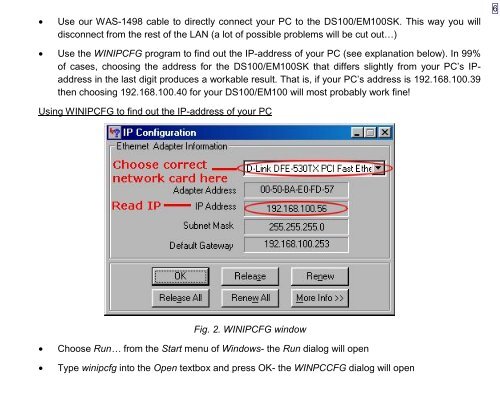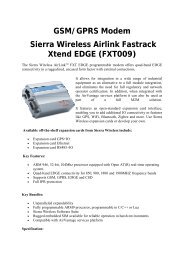VB Tutorial - TIBBO Technology
VB Tutorial - TIBBO Technology
VB Tutorial - TIBBO Technology
You also want an ePaper? Increase the reach of your titles
YUMPU automatically turns print PDFs into web optimized ePapers that Google loves.
• Use our WAS-1498 cable to directly connect your PC to the DS100/EM100SK. This way you will<br />
disconnect from the rest of the LAN (a lot of possible problems will be cut out…)<br />
6<br />
• Use the WINIPCFG program to find out the IP-address of your PC (see explanation below). In 99%<br />
of cases, choosing the address for the DS100/EM100SK that differs slightly from your PC’s IPaddress<br />
in the last digit produces a workable result. That is, if your PC’s address is 192.168.100.39<br />
then choosing 192.168.100.40 for your DS100/EM100 will most probably work fine!<br />
Using WINIPCFG to find out the IP-address of your PC<br />
Fig. 2. WINIPCFG window<br />
• Choose Run… from the Start menu of Windows- the Run dialog will open<br />
• Type winipcfg into the Open textbox and press OK- the WINPCCFG dialog will open