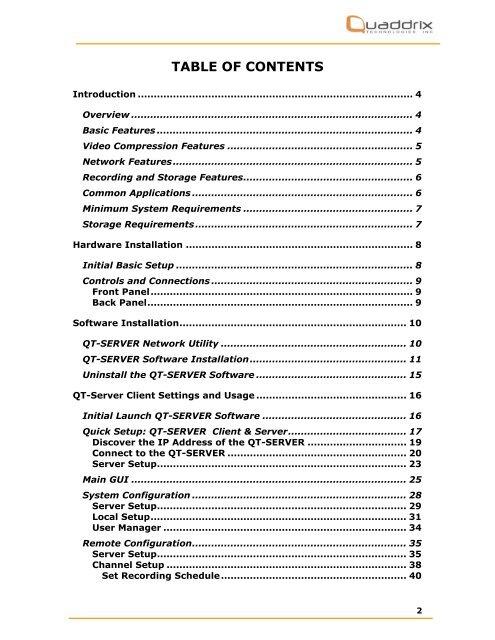QT-Server Network Video Server USER'S MANUAL - Quaddrix ...
QT-Server Network Video Server USER'S MANUAL - Quaddrix ...
QT-Server Network Video Server USER'S MANUAL - Quaddrix ...
Create successful ePaper yourself
Turn your PDF publications into a flip-book with our unique Google optimized e-Paper software.
TABLE OF CONTENTS<br />
Introduction ...................................................................................... 4<br />
Overview ........................................................................................ 4<br />
Basic Features ................................................................................ 4<br />
<strong>Video</strong> Compression Features .......................................................... 5<br />
<strong>Network</strong> Features........................................................................... 5<br />
Recording and Storage Features..................................................... 6<br />
Common Applications ..................................................................... 6<br />
Minimum System Requirements ..................................................... 7<br />
Storage Requirements .................................................................... 7<br />
Hardware Installation ....................................................................... 8<br />
Initial Basic Setup .......................................................................... 8<br />
Controls and Connections ............................................................... 9<br />
Front Panel.................................................................................. 9<br />
Back Panel................................................................................... 9<br />
Software Installation....................................................................... 10<br />
<strong>QT</strong>-SERVER <strong>Network</strong> Utility .......................................................... 10<br />
<strong>QT</strong>-SERVER Software Installation................................................. 11<br />
Uninstall the <strong>QT</strong>-SERVER Software ............................................... 15<br />
<strong>QT</strong>-<strong>Server</strong> Client Settings and Usage ............................................... 16<br />
Initial Launch <strong>QT</strong>-SERVER Software ............................................. 16<br />
Quick Setup: <strong>QT</strong>-SERVER Client & <strong>Server</strong>..................................... 17<br />
Discover the IP Address of the <strong>QT</strong>-SERVER ............................... 19<br />
Connect to the <strong>QT</strong>-SERVER ........................................................ 20<br />
<strong>Server</strong> Setup.............................................................................. 23<br />
Main GUI ...................................................................................... 25<br />
System Configuration ................................................................... 28<br />
<strong>Server</strong> Setup.............................................................................. 29<br />
Local Setup................................................................................ 31<br />
User Manager ............................................................................ 34<br />
Remote Configuration................................................................... 35<br />
<strong>Server</strong> Setup.............................................................................. 35<br />
Channel Setup ........................................................................... 38<br />
Set Recording Schedule.......................................................... 40<br />
2