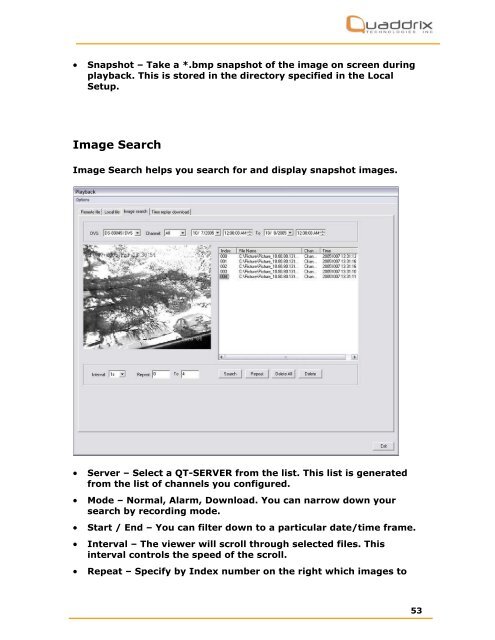QT-Server Network Video Server USER'S MANUAL - Quaddrix ...
QT-Server Network Video Server USER'S MANUAL - Quaddrix ...
QT-Server Network Video Server USER'S MANUAL - Quaddrix ...
You also want an ePaper? Increase the reach of your titles
YUMPU automatically turns print PDFs into web optimized ePapers that Google loves.
• Snapshot – Take a *.bmp snapshot of the image on screen during<br />
playback. This is stored in the directory specified in the Local<br />
Setup.<br />
Image Search<br />
Image Search helps you search for and display snapshot images.<br />
• <strong>Server</strong> – Select a <strong>QT</strong>-SERVER from the list. This list is generated<br />
from the list of channels you configured.<br />
• Mode – Normal, Alarm, Download. You can narrow down your<br />
search by recording mode.<br />
• Start / End – You can filter down to a particular date/time frame.<br />
• Interval – The viewer will scroll through selected files. This<br />
interval controls the speed of the scroll.<br />
• Repeat – Specify by Index number on the right which images to<br />
53