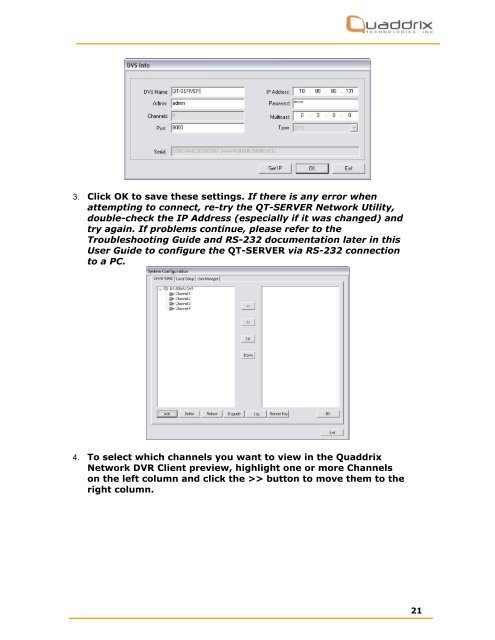QT-Server Network Video Server USER'S MANUAL - Quaddrix ...
QT-Server Network Video Server USER'S MANUAL - Quaddrix ...
QT-Server Network Video Server USER'S MANUAL - Quaddrix ...
You also want an ePaper? Increase the reach of your titles
YUMPU automatically turns print PDFs into web optimized ePapers that Google loves.
3. Click OK to save these settings. If there is any error when<br />
attempting to connect, re-try the <strong>QT</strong>-SERVER <strong>Network</strong> Utility,<br />
double-check the IP Address (especially if it was changed) and<br />
try again. If problems continue, please refer to the<br />
Troubleshooting Guide and RS-232 documentation later in this<br />
User Guide to configure the <strong>QT</strong>-SERVER via RS-232 connection<br />
to a PC.<br />
4. To select which channels you want to view in the <strong>Quaddrix</strong><br />
<strong>Network</strong> DVR Client preview, highlight one or more Channels<br />
on the left column and click the >> button to move them to the<br />
right column.<br />
21