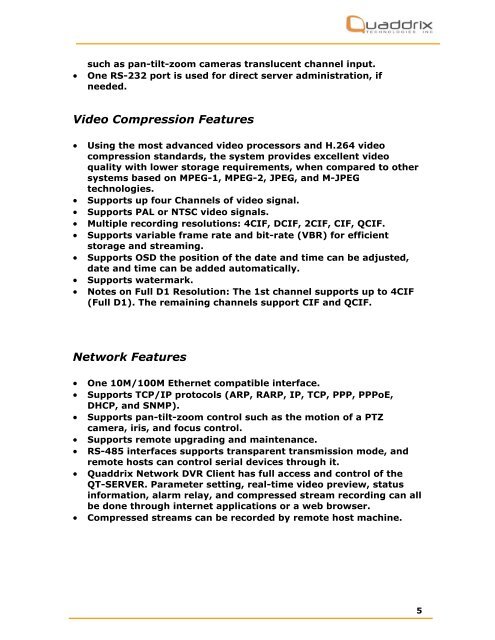QT-Server Network Video Server USER'S MANUAL - Quaddrix ...
QT-Server Network Video Server USER'S MANUAL - Quaddrix ...
QT-Server Network Video Server USER'S MANUAL - Quaddrix ...
You also want an ePaper? Increase the reach of your titles
YUMPU automatically turns print PDFs into web optimized ePapers that Google loves.
such as pan-tilt-zoom cameras translucent channel input.<br />
• One RS-232 port is used for direct server administration, if<br />
needed.<br />
<strong>Video</strong> Compression Features<br />
• Using the most advanced video processors and H.264 video<br />
compression standards, the system provides excellent video<br />
quality with lower storage requirements, when compared to other<br />
systems based on MPEG-1, MPEG-2, JPEG, and M-JPEG<br />
technologies.<br />
• Supports up four Channels of video signal.<br />
• Supports PAL or NTSC video signals.<br />
• Multiple recording resolutions: 4CIF, DCIF, 2CIF, CIF, QCIF.<br />
• Supports variable frame rate and bit-rate (VBR) for efficient<br />
storage and streaming.<br />
• Supports OSD the position of the date and time can be adjusted,<br />
date and time can be added automatically.<br />
• Supports watermark.<br />
• Notes on Full D1 Resolution: The 1st channel supports up to 4CIF<br />
(Full D1). The remaining channels support CIF and QCIF.<br />
<strong>Network</strong> Features<br />
• One 10M/100M Ethernet compatible interface.<br />
• Supports TCP/IP protocols (ARP, RARP, IP, TCP, PPP, PPPoE,<br />
DHCP, and SNMP).<br />
• Supports pan-tilt-zoom control such as the motion of a PTZ<br />
camera, iris, and focus control.<br />
• Supports remote upgrading and maintenance.<br />
• RS-485 interfaces supports transparent transmission mode, and<br />
remote hosts can control serial devices through it.<br />
• <strong>Quaddrix</strong> <strong>Network</strong> DVR Client has full access and control of the<br />
<strong>QT</strong>-SERVER. Parameter setting, real-time video preview, status<br />
information, alarm relay, and compressed stream recording can all<br />
be done through internet applications or a web browser.<br />
• Compressed streams can be recorded by remote host machine.<br />
5