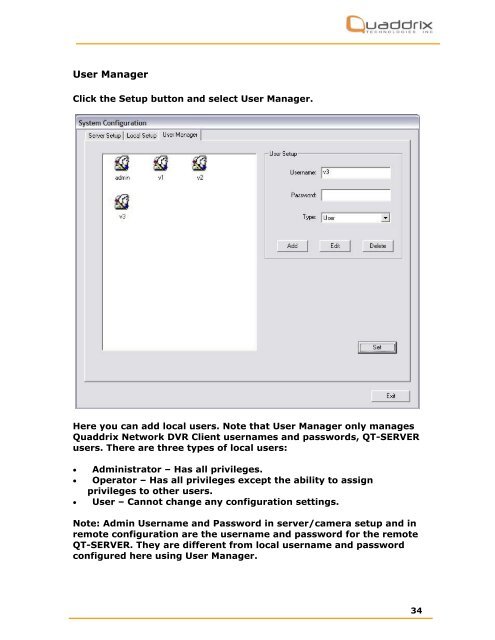QT-Server Network Video Server USER'S MANUAL - Quaddrix ...
QT-Server Network Video Server USER'S MANUAL - Quaddrix ...
QT-Server Network Video Server USER'S MANUAL - Quaddrix ...
Create successful ePaper yourself
Turn your PDF publications into a flip-book with our unique Google optimized e-Paper software.
User Manager<br />
Click the Setup button and select User Manager.<br />
Here you can add local users. Note that User Manager only manages<br />
<strong>Quaddrix</strong> <strong>Network</strong> DVR Client usernames and passwords, <strong>QT</strong>-SERVER<br />
users. There are three types of local users:<br />
• Administrator – Has all privileges.<br />
• Operator – Has all privileges except the ability to assign<br />
privileges to other users.<br />
• User – Cannot change any configuration settings.<br />
Note: Admin Username and Password in server/camera setup and in<br />
remote configuration are the username and password for the remote<br />
<strong>QT</strong>-SERVER. They are different from local username and password<br />
configured here using User Manager.<br />
34