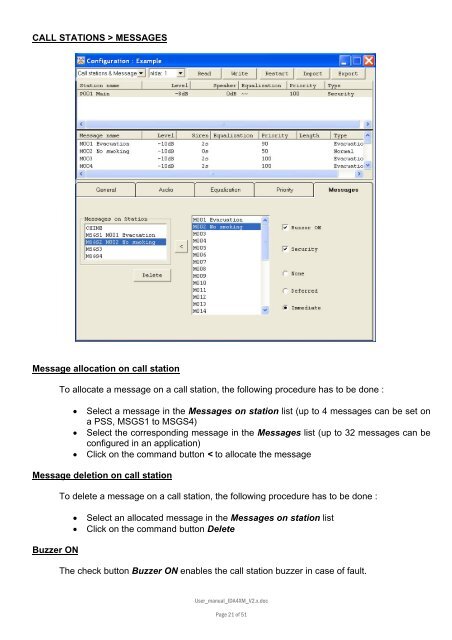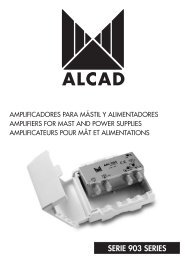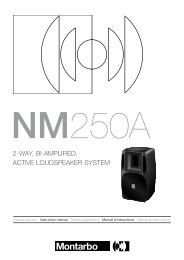IDA 4 XM V 2.X - Radio Matériel
IDA 4 XM V 2.X - Radio Matériel
IDA 4 XM V 2.X - Radio Matériel
You also want an ePaper? Increase the reach of your titles
YUMPU automatically turns print PDFs into web optimized ePapers that Google loves.
CALL STATIONS > MESSAGES<br />
Message allocation on call station<br />
To allocate a message on a call station, the following procedure has to be done :<br />
• Select a message in the Messages on station list (up to 4 messages can be set on<br />
a PSS, MSGS1 to MSGS4)<br />
• Select the corresponding message in the Messages list (up to 32 messages can be<br />
configured in an application)<br />
• Click on the command button < to allocate the message<br />
Message deletion on call station<br />
Buzzer ON<br />
To delete a message on a call station, the following procedure has to be done :<br />
• Select an allocated message in the Messages on station list<br />
• Click on the command button Delete<br />
The check button Buzzer ON enables the call station buzzer in case of fault.<br />
User_manual_<strong>IDA</strong>4<strong>XM</strong>_V2.x.doc<br />
Page 21 of 51