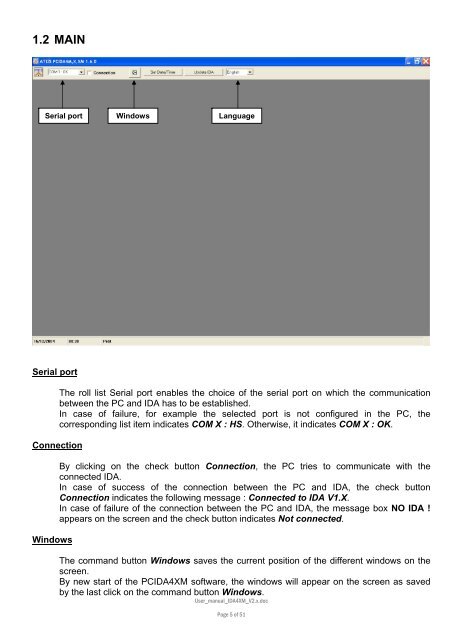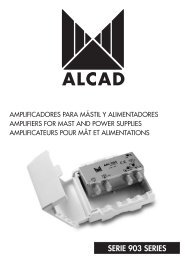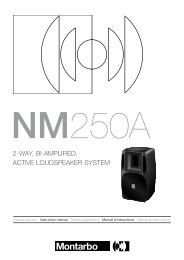IDA 4 XM V 2.X - Radio Matériel
IDA 4 XM V 2.X - Radio Matériel
IDA 4 XM V 2.X - Radio Matériel
You also want an ePaper? Increase the reach of your titles
YUMPU automatically turns print PDFs into web optimized ePapers that Google loves.
1.2 MAIN<br />
Serial port Windows Language<br />
Serial port<br />
Connection<br />
Windows<br />
The roll list Serial port enables the choice of the serial port on which the communication<br />
between the PC and <strong>IDA</strong> has to be established.<br />
In case of failure, for example the selected port is not configured in the PC, the<br />
corresponding list item indicates COM X : HS. Otherwise, it indicates COM X : OK.<br />
By clicking on the check button Connection, the PC tries to communicate with the<br />
connected <strong>IDA</strong>.<br />
In case of success of the connection between the PC and <strong>IDA</strong>, the check button<br />
Connection indicates the following message : Connected to <strong>IDA</strong> V1.X.<br />
In case of failure of the connection between the PC and <strong>IDA</strong>, the message box NO <strong>IDA</strong> !<br />
appears on the screen and the check button indicates Not connected.<br />
The command button Windows saves the current position of the different windows on the<br />
screen.<br />
By new start of the PC<strong>IDA</strong>4<strong>XM</strong> software, the windows will appear on the screen as saved<br />
by the last click on the command button Windows.<br />
User_manual_<strong>IDA</strong>4<strong>XM</strong>_V2.x.doc<br />
Page 5 of 51