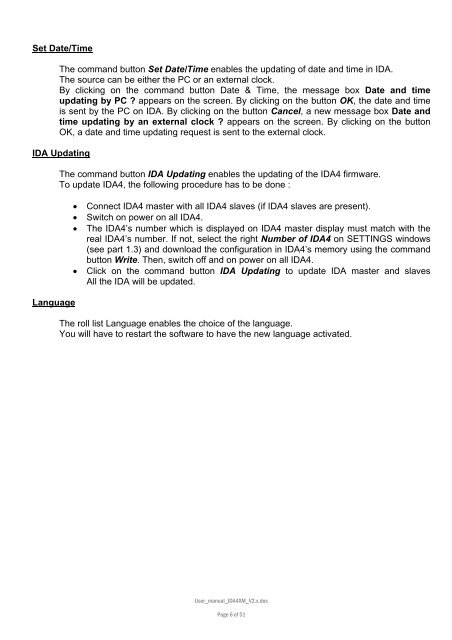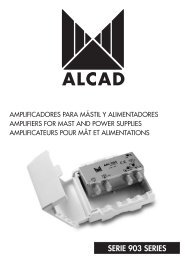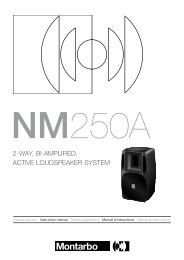IDA 4 XM V 2.X - Radio Matériel
IDA 4 XM V 2.X - Radio Matériel
IDA 4 XM V 2.X - Radio Matériel
Create successful ePaper yourself
Turn your PDF publications into a flip-book with our unique Google optimized e-Paper software.
Set Date/Time<br />
The command button Set Date/Time enables the updating of date and time in <strong>IDA</strong>.<br />
The source can be either the PC or an external clock.<br />
By clicking on the command button Date & Time, the message box Date and time<br />
updating by PC ? appears on the screen. By clicking on the button OK, the date and time<br />
is sent by the PC on <strong>IDA</strong>. By clicking on the button Cancel, a new message box Date and<br />
time updating by an external clock ? appears on the screen. By clicking on the button<br />
OK, a date and time updating request is sent to the external clock.<br />
<strong>IDA</strong> Updating<br />
Language<br />
The command button <strong>IDA</strong> Updating enables the updating of the <strong>IDA</strong>4 firmware.<br />
To update <strong>IDA</strong>4, the following procedure has to be done :<br />
• Connect <strong>IDA</strong>4 master with all <strong>IDA</strong>4 slaves (if <strong>IDA</strong>4 slaves are present).<br />
• Switch on power on all <strong>IDA</strong>4.<br />
• The <strong>IDA</strong>4’s number which is displayed on <strong>IDA</strong>4 master display must match with the<br />
real <strong>IDA</strong>4’s number. If not, select the right Number of <strong>IDA</strong>4 on SETTINGS windows<br />
(see part 1.3) and download the configuration in <strong>IDA</strong>4’s memory using the command<br />
button Write. Then, switch off and on power on all <strong>IDA</strong>4.<br />
• Click on the command button <strong>IDA</strong> Updating to update <strong>IDA</strong> master and slaves<br />
All the <strong>IDA</strong> will be updated.<br />
The roll list Language enables the choice of the language.<br />
You will have to restart the software to have the new language activated.<br />
User_manual_<strong>IDA</strong>4<strong>XM</strong>_V2.x.doc<br />
Page 6 of 51