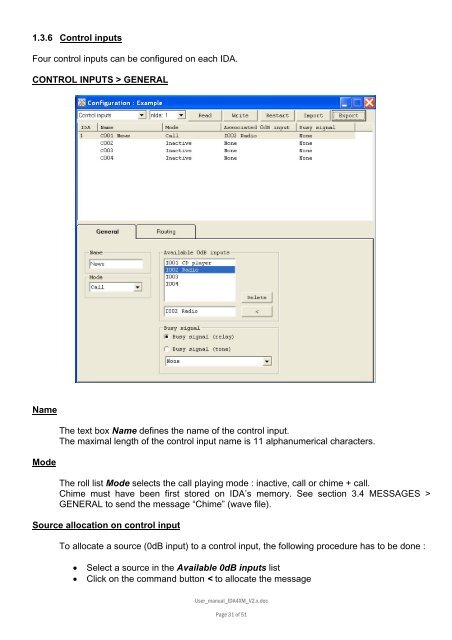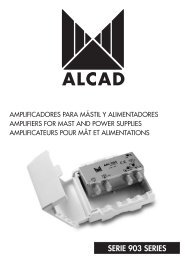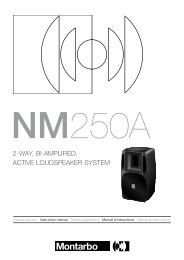IDA 4 XM V 2.X - Radio Matériel
IDA 4 XM V 2.X - Radio Matériel
IDA 4 XM V 2.X - Radio Matériel
Create successful ePaper yourself
Turn your PDF publications into a flip-book with our unique Google optimized e-Paper software.
1.3.6 Control inputs<br />
Four control inputs can be configured on each <strong>IDA</strong>.<br />
CONTROL INPUTS > GENERAL<br />
Name<br />
Mode<br />
The text box Name defines the name of the control input.<br />
The maximal length of the control input name is 11 alphanumerical characters.<br />
The roll list Mode selects the call playing mode : inactive, call or chime + call.<br />
Chime must have been first stored on <strong>IDA</strong>’s memory. See section 3.4 MESSAGES ><br />
GENERAL to send the message “Chime” (wave file).<br />
Source allocation on control input<br />
To allocate a source (0dB input) to a control input, the following procedure has to be done :<br />
• Select a source in the Available 0dB inputs list<br />
• Click on the command button < to allocate the message<br />
User_manual_<strong>IDA</strong>4<strong>XM</strong>_V2.x.doc<br />
Page 31 of 51