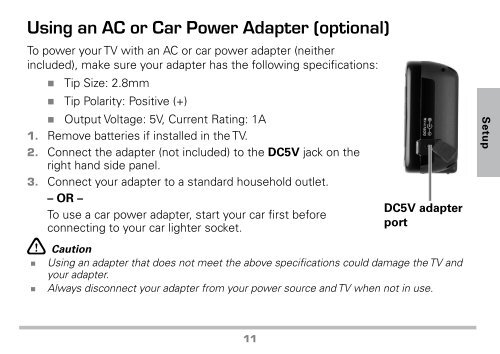3.5â Portable TV - Radio Shack
3.5â Portable TV - Radio Shack
3.5â Portable TV - Radio Shack
You also want an ePaper? Increase the reach of your titles
YUMPU automatically turns print PDFs into web optimized ePapers that Google loves.
Using an AC or Car Power Adapter (optional)<br />
To power your <strong>TV</strong> with an AC or car power adapter (neither<br />
included), make sure your adapter has the following specifications:<br />
• Tip Size: 2.8mm<br />
• Tip Polarity: Positive (+)<br />
• Output Voltage: 5V, Current Rating: 1A<br />
1. Remove batteries if installed in the <strong>TV</strong>.<br />
2. Connect the adapter (not included) to the DC5V jack on the<br />
right hand side panel.<br />
3. Connect your adapter to a standard household outlet.<br />
– OR –<br />
To use a car power adapter, start your car first before<br />
connecting to your car lighter socket.<br />
w Caution<br />
•<br />
•<br />
DC5V adapter<br />
port<br />
Using an adapter that does not meet the above specifications could damage the <strong>TV</strong> and<br />
your adapter.<br />
Always disconnect your adapter from your power source and <strong>TV</strong> when not in use.<br />
Setup<br />
11