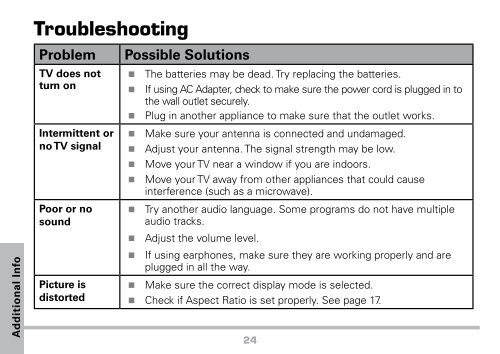3.5â Portable TV - Radio Shack
3.5â Portable TV - Radio Shack
3.5â Portable TV - Radio Shack
You also want an ePaper? Increase the reach of your titles
YUMPU automatically turns print PDFs into web optimized ePapers that Google loves.
Additional Info<br />
Troubleshooting<br />
Problem<br />
<strong>TV</strong> does not<br />
turn on<br />
Intermittent or<br />
no <strong>TV</strong> signal<br />
Poor or no<br />
sound<br />
Picture is<br />
distorted<br />
Possible Solutions<br />
• The batteries may be dead. Try replacing the batteries.<br />
• If using AC Adapter, check to make sure the power cord is plugged in to<br />
the wall outlet securely.<br />
• Plug in another appliance to make sure that the outlet works.<br />
• Make sure your antenna is connected and undamaged.<br />
• Adjust your antenna. The signal strength may be low.<br />
• Move your <strong>TV</strong> near a window if you are indoors.<br />
• Move your <strong>TV</strong> away from other appliances that could cause<br />
interference (such as a microwave).<br />
• Try another audio language. Some programs do not have multiple<br />
audio tracks.<br />
• Adjust the volume level.<br />
• If using earphones, make sure they are working properly and are<br />
plugged in all the way.<br />
• Make sure the correct display mode is selected.<br />
• Check if Aspect Ratio is set properly. See page 17.<br />
24