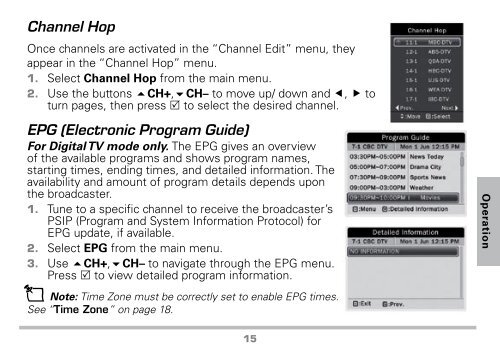3.5â Portable TV - Radio Shack
3.5â Portable TV - Radio Shack
3.5â Portable TV - Radio Shack
Create successful ePaper yourself
Turn your PDF publications into a flip-book with our unique Google optimized e-Paper software.
Channel Hop<br />
Once channels are activated in the “Channel Edit” menu, they<br />
appear in the “Channel Hop” menu.<br />
1. Select Channel Hop from the main menu.<br />
2. Use the buttons CH+,CH– to move up/ down and , to<br />
turn pages, then press to select the desired channel.<br />
EPG (Electronic Program Guide)<br />
For Digital <strong>TV</strong> mode only. The EPG gives an overview<br />
of the available programs and shows program names,<br />
starting times, ending times, and detailed information. The<br />
availability and amount of program details depends upon<br />
the broadcaster.<br />
1. Tune to a specific channel to receive the broadcaster’s<br />
PSIP (Program and System Information Protocol) for<br />
EPG update, if available.<br />
2. Select EPG from the main menu.<br />
3. Use CH+,CH– to navigate through the EPG menu.<br />
Press to view detailed program information.<br />
n Note: Time Zone must be correctly set to enable EPG times.<br />
See “Time Zone” on page 18.<br />
Operation<br />
15