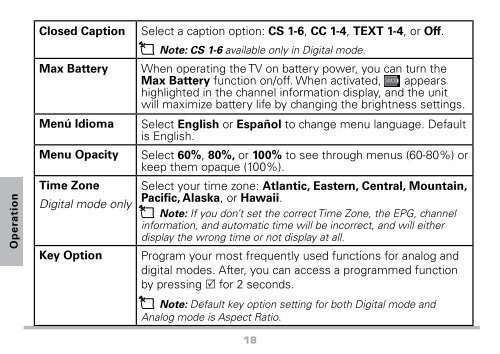3.5â Portable TV - Radio Shack
3.5â Portable TV - Radio Shack
3.5â Portable TV - Radio Shack
Create successful ePaper yourself
Turn your PDF publications into a flip-book with our unique Google optimized e-Paper software.
Operation<br />
Closed Caption<br />
Max Battery<br />
Menú Idioma<br />
Menu Opacity<br />
Time Zone<br />
Digital mode only<br />
Key Option<br />
Select a caption option: CS 1-6, CC 1-4, TEXT 1-4, or Off.<br />
n Note: CS 1-6 available only in Digital mode.<br />
When operating the <strong>TV</strong> on battery power, you can turn the<br />
Max Battery function on/off. When activated, appears<br />
highlighted in the channel information display, and the unit<br />
will maximize battery life by changing the brightness settings.<br />
Select English or Español to change menu language. Default<br />
is English.<br />
Select 60%, 80%, or 100% to see through menus (60-80%) or<br />
keep them opaque (100%).<br />
Select your time zone: Atlantic, Eastern, Central, Mountain,<br />
Pacific, Alaska, or Hawaii.<br />
n Note: If you don’t set the correct Time Zone, the EPG, channel<br />
information, and automatic time will be incorrect, and will either<br />
display the wrong time or not display at all.<br />
Program your most frequently used functions for analog and<br />
digital modes. After, you can access a programmed function<br />
by pressing for 2 seconds.<br />
n Note: Default key option setting for both Digital mode and<br />
Analog mode is Aspect Ratio.<br />
18