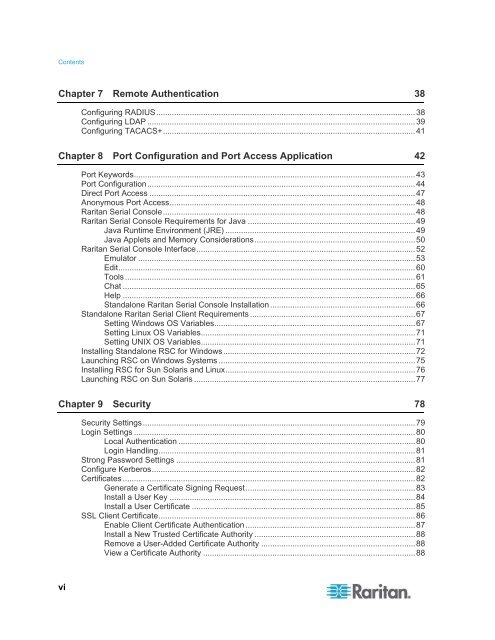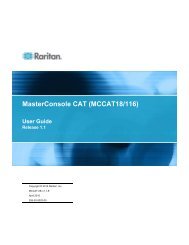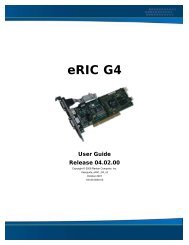Dominion SX 3.1.6 User Guide - English - Raritan
Dominion SX 3.1.6 User Guide - English - Raritan
Dominion SX 3.1.6 User Guide - English - Raritan
Create successful ePaper yourself
Turn your PDF publications into a flip-book with our unique Google optimized e-Paper software.
Contents<br />
Chapter 7 Remote Authentication 38<br />
Configuring RADIUS....................................................................................................................38<br />
Configuring LDAP ........................................................................................................................39<br />
Configuring TACACS+.................................................................................................................41<br />
Chapter 8 Port Configuration and Port Access Application 42<br />
Port Keywords..............................................................................................................................43<br />
Port Configuration........................................................................................................................44<br />
Direct Port Access .......................................................................................................................47<br />
Anonymous Port Access..............................................................................................................48<br />
<strong>Raritan</strong> Serial Console.................................................................................................................48<br />
<strong>Raritan</strong> Serial Console Requirements for Java ...........................................................................49<br />
Java Runtime Environment (JRE) .....................................................................................49<br />
Java Applets and Memory Considerations........................................................................50<br />
<strong>Raritan</strong> Serial Console Interface..................................................................................................52<br />
Emulator ............................................................................................................................53<br />
Edit.....................................................................................................................................60<br />
Tools ..................................................................................................................................61<br />
Chat ...................................................................................................................................65<br />
Help ...................................................................................................................................66<br />
Standalone <strong>Raritan</strong> Serial Console Installation .................................................................66<br />
Standalone <strong>Raritan</strong> Serial Client Requirements ..........................................................................67<br />
Setting Windows OS Variables..........................................................................................67<br />
Setting Linux OS Variables................................................................................................71<br />
Setting UNIX OS Variables................................................................................................71<br />
Installing Standalone RSC for Windows......................................................................................72<br />
Launching RSC on Windows Systems ........................................................................................75<br />
Installing RSC for Sun Solaris and Linux.....................................................................................76<br />
Launching RSC on Sun Solaris ...................................................................................................77<br />
Chapter 9 Security 78<br />
Security Settings..........................................................................................................................79<br />
Login Settings ..............................................................................................................................80<br />
Local Authentication ..........................................................................................................80<br />
Login Handling...................................................................................................................81<br />
Strong Password Settings ...........................................................................................................81<br />
Configure Kerberos......................................................................................................................82<br />
Certificates ...................................................................................................................................82<br />
Generate a Certificate Signing Request............................................................................83<br />
Install a <strong>User</strong> Key ..............................................................................................................84<br />
Install a <strong>User</strong> Certificate ....................................................................................................85<br />
SSL Client Certificate...................................................................................................................86<br />
Enable Client Certificate Authentication ............................................................................87<br />
Install a New Trusted Certificate Authority ........................................................................88<br />
Remove a <strong>User</strong>-Added Certificate Authority .....................................................................88<br />
View a Certificate Authority ...............................................................................................88<br />
vi