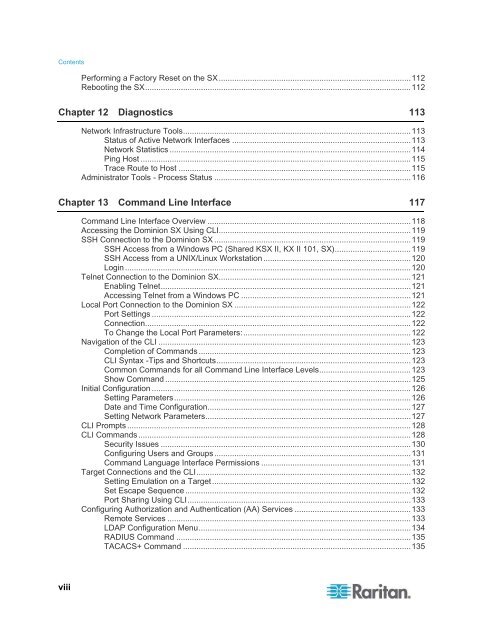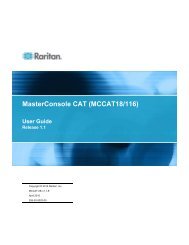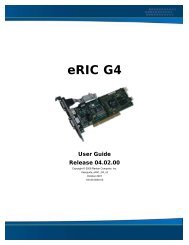Dominion SX 3.1.6 User Guide - English - Raritan
Dominion SX 3.1.6 User Guide - English - Raritan
Dominion SX 3.1.6 User Guide - English - Raritan
Create successful ePaper yourself
Turn your PDF publications into a flip-book with our unique Google optimized e-Paper software.
Contents<br />
Performing a Factory Reset on the <strong>SX</strong>......................................................................................112<br />
Rebooting the <strong>SX</strong>.......................................................................................................................112<br />
Chapter 12 Diagnostics 113<br />
Network Infrastructure Tools......................................................................................................113<br />
Status of Active Network Interfaces ................................................................................113<br />
Network Statistics ............................................................................................................114<br />
Ping Host .........................................................................................................................115<br />
Trace Route to Host ........................................................................................................115<br />
Administrator Tools - Process Status ........................................................................................116<br />
Chapter 13 Command Line Interface 117<br />
Command Line Interface Overview ...........................................................................................118<br />
Accessing the <strong>Dominion</strong> <strong>SX</strong> Using CLI......................................................................................119<br />
SSH Connection to the <strong>Dominion</strong> <strong>SX</strong> ........................................................................................119<br />
SSH Access from a Windows PC (Shared K<strong>SX</strong> II, KX II 101, <strong>SX</strong>)..................................119<br />
SSH Access from a UNIX/Linux Workstation ..................................................................120<br />
Login ................................................................................................................................120<br />
Telnet Connection to the <strong>Dominion</strong> <strong>SX</strong>......................................................................................121<br />
Enabling Telnet................................................................................................................121<br />
Accessing Telnet from a Windows PC ............................................................................121<br />
Local Port Connection to the <strong>Dominion</strong> <strong>SX</strong> ...............................................................................122<br />
Port Settings ....................................................................................................................122<br />
Connection.......................................................................................................................122<br />
To Change the Local Port Parameters:...........................................................................122<br />
Navigation of the CLI .................................................................................................................123<br />
Completion of Commands ...............................................................................................123<br />
CLI Syntax -Tips and Shortcuts.......................................................................................123<br />
Common Commands for all Command Line Interface Levels.........................................123<br />
Show Command ..............................................................................................................125<br />
Initial Configuration ....................................................................................................................126<br />
Setting Parameters..........................................................................................................126<br />
Date and Time Configuration...........................................................................................127<br />
Setting Network Parameters............................................................................................127<br />
CLI Prompts ...............................................................................................................................128<br />
CLI Commands..........................................................................................................................128<br />
Security Issues ................................................................................................................130<br />
Configuring <strong>User</strong>s and Groups........................................................................................131<br />
Command Language Interface Permissions ...................................................................131<br />
Target Connections and the CLI................................................................................................132<br />
Setting Emulation on a Target.........................................................................................132<br />
Set Escape Sequence .....................................................................................................132<br />
Port Sharing Using CLI....................................................................................................133<br />
Configuring Authorization and Authentication (AA) Services ....................................................133<br />
Remote Services .............................................................................................................133<br />
LDAP Configuration Menu...............................................................................................134<br />
RADIUS Command .........................................................................................................135<br />
TACACS+ Command ......................................................................................................135<br />
viii