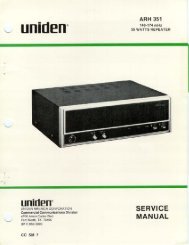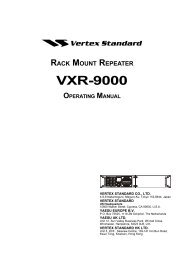TK-880/H (UHF) mobile service manual - The Repeater Builder's ...
TK-880/H (UHF) mobile service manual - The Repeater Builder's ...
TK-880/H (UHF) mobile service manual - The Repeater Builder's ...
Create successful ePaper yourself
Turn your PDF publications into a flip-book with our unique Google optimized e-Paper software.
GENERAL / OPERATING FEATURES<br />
<strong>TK</strong>-<strong>880</strong>/H<br />
5. INSTALLATION PLANNING – CONTROL STATIONS<br />
5-1. Antenna system<br />
Control station. <strong>The</strong> antenna system selection depends<br />
on many factors and is beyond the scope of this <strong>manual</strong>.<br />
Your KENWOOD dealer can help you select an antenna system<br />
that will best serve your particular needs.<br />
5-2. Radio location<br />
Select a convenient location for your control station radio<br />
which is as close as practical to the antenna cable entry<br />
point. Secondly, use your system’s power supply (which<br />
supplies the voltage and current required for your system).<br />
Make sure sufficient air can flow around the radio and power<br />
supply to allow adequate cooling.<br />
SERVICE<br />
This radio is designed for easy servicing. Refer to the<br />
schematic diagrams, printed circuit board views, and alignment<br />
procedures contained in this <strong>manual</strong>.<br />
Note<br />
When you modify your radio as described in system setup,<br />
take the following precaution.<br />
<strong>The</strong> rating of pin 7 (SB) of the accessory connector cable<br />
(KCT-19) on the rear of the radio is 13.6V (1A). Insert a 1A<br />
fuse if you use the SB pin for external equipment.<br />
13<br />
15<br />
7<br />
6<br />
Accessory connector<br />
cable (KCT-19)<br />
1<br />
3<br />
If you do not intend to use the 3.5-mm jack for the external<br />
speaker, fit the supplied speaker-jack cap (B09-0235-05)<br />
to stop dust and sand getting in.<br />
+<br />
–<br />
1. Operation Features<br />
<strong>The</strong> <strong>TK</strong>-<strong>880</strong>/<strong>880</strong>H is a <strong>UHF</strong> FM radio designed to operate<br />
in both trunking format (LTR model) and conventional format<br />
(Conventional model). <strong>The</strong> programmable features are<br />
summarized.<br />
Model Trunking format Trunking mode<br />
Conventional format<br />
Conventional mode<br />
1-1. Trunking Format<br />
This format can handle up to 32 systems with up to 250<br />
groups in each system. <strong>The</strong> transceiver can be used in both<br />
trunked mode and conventional mode. Systems, groups,<br />
and their functions are programmed.<br />
1-2. Conventional Format<br />
This format can handle up to 250 groups with 250 channels<br />
in each group. <strong>The</strong> transceiver can be used only in conventional<br />
mode. Groups, channels, and their functions are<br />
programmed.<br />
2. Transceiver Controls and Indicators (Fig. 1)<br />
2-1. Front Panel Controls<br />
All the keys on the front panel are momentary-type push<br />
buttons. <strong>The</strong> functions of these keys are explained below.<br />
• POWER key<br />
Transceiver POWER key. When the power is switched<br />
off, all the parameters, such as the system and group in<br />
trunking format, and the group and channel in conventional<br />
format, are stored in memory. When the power is switched<br />
on again, the transceiver returns to the previous conditions.<br />
• SYSTEM UP/DOWN key<br />
(Trunking format, programmable)<br />
• GROUP UP/DOWN key<br />
(Conventional format, programmable)<br />
• SCAN key (Programmable)<br />
• MONITOR key (Programmable)<br />
• A, B, C and D key (Programmable)<br />
• VOLUME UP/DOWN key (Programmable)<br />
Speaker-jack cap<br />
(B09-0235-05)<br />
• BUSY/TX LED<br />
<strong>The</strong> BUSY indicator (Green LED) shows that the channel<br />
is in use. <strong>The</strong> TX indicator (Red LED) shows that you are<br />
transmitting.<br />
3