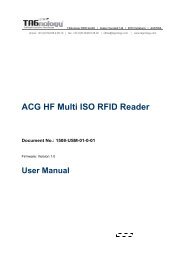OMNIKEY HF MIFARE Easy Module - RFID Webshop
OMNIKEY HF MIFARE Easy Module - RFID Webshop
OMNIKEY HF MIFARE Easy Module - RFID Webshop
Create successful ePaper yourself
Turn your PDF publications into a flip-book with our unique Google optimized e-Paper software.
<strong>HF</strong> <strong>MIFARE</strong> <strong>Easy</strong> <strong>Module</strong><br />
User Manual, Firmware V1.0<br />
1506-USM-01-0-03<br />
2.6.2.3 Login to application<br />
Each application can be set to specific access rights. A login to an application allows changing the<br />
application organization. Login to a file opens a secured file for access. A file can be accessed in<br />
four different ways: plain with no security, secured with MAC, single DES or triple DES.<br />
2.6.2.4 Select file with ID<br />
Prior to any access to a file a file must be selected<br />
2.6.2.5 Change file<br />
A selected file can be changed according its access rights. If a file is secured a login is needed<br />
before.<br />
2.6.2.6 Commit/ Abort transaction<br />
Value files, backup files, linear record files and cyclic record files only adapt its value after the<br />
commit transaction command. Several files can be changed within an application at the same<br />
time. The abort transactions command is where all changes within an application are annulated.<br />
Power loss will cancel all modifications too.<br />
For more details about the application settings and access rights refer to [2].<br />
November 4, 2008 Page 15 of 63<br />
© 2008 HID Global Corporation. All rights reserved.