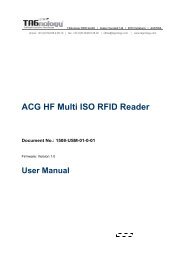OMNIKEY HF MIFARE Easy Module - RFID Webshop
OMNIKEY HF MIFARE Easy Module - RFID Webshop
OMNIKEY HF MIFARE Easy Module - RFID Webshop
Create successful ePaper yourself
Turn your PDF publications into a flip-book with our unique Google optimized e-Paper software.
<strong>HF</strong> <strong>MIFARE</strong> <strong>Easy</strong> <strong>Module</strong><br />
User Manual, Firmware V1.0<br />
1506-USM-01-0-03<br />
Figure 3-4: Electrical characteristics of pins................................................................................................ 19<br />
Figure 4-1: ASCII protocol frame ................................................................................................................ 22<br />
Figure 4-2: Binary Frame ............................................................................................................................ 22<br />
Figure 4-3: EEPROM memory .................................................................................................................... 24<br />
Figure 4-4: Protocol configuration register .................................................................................................. 25<br />
Figure 4-5: Baud rate register ..................................................................................................................... 26<br />
Figure 4-6: Baud rate settings..................................................................................................................... 26<br />
Figure 4-7: Communication settings ........................................................................................................... 26<br />
Figure 4-8: Command overview .................................................................................................................. 27<br />
Figure 4-9: Error codes ............................................................................................................................... 28<br />
Figure 4-10: Time slot formula .................................................................................................................... 32<br />
Figure 4-11: Timing diagram of time slotted answers ................................................................................. 33<br />
Figure 4-12: Read USER port return values ............................................................................................... 37<br />
Figure 4-13: Write User port settings .......................................................................................................... 38<br />
Figure 5-1: Using a <strong>MIFARE</strong> ® card ............................................................................................................. 48<br />
Figure 5-2: Get a serial number from NFC.................................................................................................. 48<br />
November 4, 2008 Page 5 of 63<br />
© 2008 HID Global Corporation. All rights reserved.