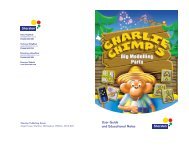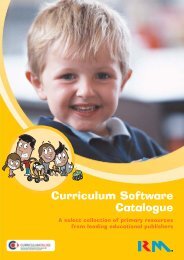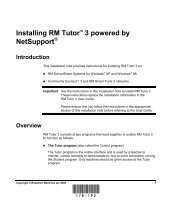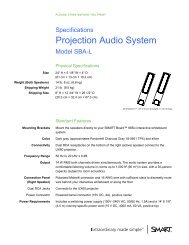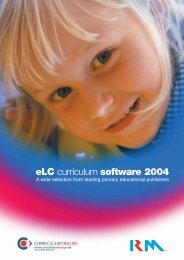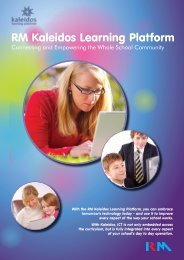Science Content Guide - RM.com
Science Content Guide - RM.com
Science Content Guide - RM.com
You also want an ePaper? Increase the reach of your titles
YUMPU automatically turns print PDFs into web optimized ePapers that Google loves.
Introduction<br />
<strong>Content</strong> delivery: VLEs and the Player<br />
Using Kaleidos VLE<br />
STUDENT ACCESS TO MSS<br />
MSS content is designed to be accessed from within Kaleidos VLE, and to take<br />
full advantage of its benefits, such as objective-based tagging and efficient<br />
resource management. It is also designed to be accessible in other <strong>com</strong>patible<br />
SCO<strong>RM</strong>-<strong>com</strong>pliant VLEs – or, if you are working outside a VLE, by using the<br />
MSS Player.<br />
Kaleidos VLE is the VLE module of <strong>RM</strong>’s Kaleidos ® Learning Platform. It<br />
enables you to locate and create learning materials of all kinds, build those<br />
materials into libraries of lessons and courses, and then introduce these items<br />
into the digital classroom environment. It also allows you to share resources<br />
and to customise lessons and courses. It can give you and your students<br />
access to resources outside lesson times and outside school.<br />
Kaleidos VLE uses objective-based tagging: this means that activities can be<br />
tagged with the names of objectives. You can search Kaleidos for suitable<br />
material by simply searching on the objective, as well as by keyword.<br />
Kaleidos VLE includes many other powerful features, such as creating and<br />
electronically allocating tests and tasks; automatic marking and an electronic<br />
mark book; monitoring students’ progress through their assignments; and<br />
<strong>com</strong>munication with individual students or groups about their assignments,<br />
using built-in <strong>com</strong>munication tools.<br />
The MSS software is not <strong>com</strong>patible with Kaleidos VTLE v2.1 or earlier.<br />
Students do not need to install Kaleidos or any special software to work on<br />
MSS activities. They can access their MSS content in Kaleidos VLE using a<br />
standard web browser such as Microsoft ® Internet Explorer ® 7, Firefox ® 2, or<br />
Netscape ® Navigator 9. To run the activities they will need Microsoft Office<br />
2000 or later, and the free downloads Adobe ® Reader ® v5 or later, Adobe<br />
Shockwave Player ® and Adobe Flash Player ® . You can find full details of<br />
requirements for PC and Mac <strong>com</strong>puters in the Multimedia <strong>Science</strong> School<br />
Installation <strong>Guide</strong>.<br />
HOW TO ACCESS MSS CONTENT IN KALEIDOS VLE<br />
To review the range of MSS materials in your content pack, the most<br />
convenient way is to use the Sequence Summary window.<br />
Note:<br />
Because of <strong>RM</strong>’s ongoing development of the Kaleidos Learning Platform, you<br />
may find that your Kaleidos VLE differs slightly from the illustration. However<br />
the content import process will be similar.<br />
1. Log on to the VLE module of Kaleidos Learning Platform as a Staff user.<br />
Select Plan and organise content and then <strong>Content</strong> Packs.<br />
2. Open your school folder and then the <strong>RM</strong> folder, by clicking the +<br />
symbols.<br />
1–4 Multimedia <strong>Science</strong> School