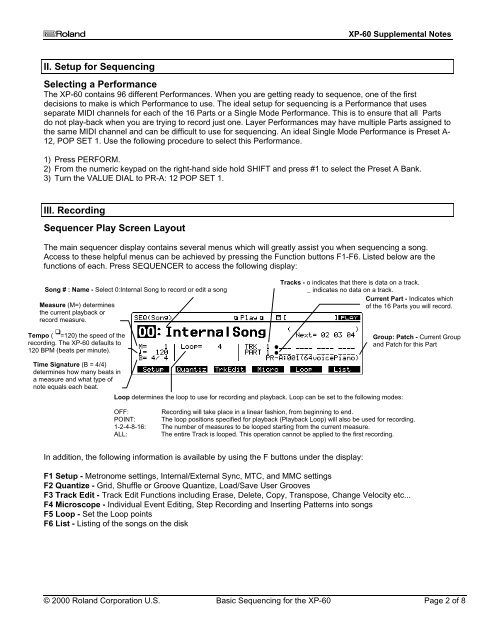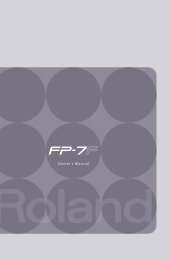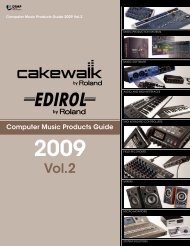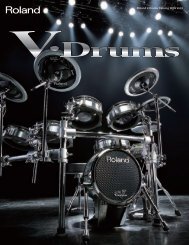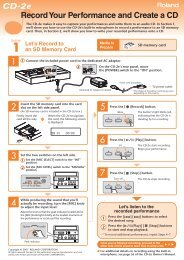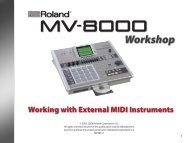XP-60 Basic Sequencing (PDF) - Roland UK
XP-60 Basic Sequencing (PDF) - Roland UK
XP-60 Basic Sequencing (PDF) - Roland UK
Create successful ePaper yourself
Turn your PDF publications into a flip-book with our unique Google optimized e-Paper software.
®ÂØÒňÎ<br />
<strong>XP</strong>-<strong>60</strong> Supplemental Notes<br />
II. Setup for <strong>Sequencing</strong><br />
Selecting a Performance<br />
The <strong>XP</strong>-<strong>60</strong> contains 96 different Performances. When you are getting ready to sequence, one of the first<br />
decisions to make is which Performance to use. The ideal setup for sequencing is a Performance that uses<br />
separate MIDI channels for each of the 16 Parts or a Single Mode Performance. This is to ensure that all Parts<br />
do not play-back when you are trying to record just one. Layer Performances may have multiple Parts assigned to<br />
the same MIDI channel and can be difficult to use for sequencing. An ideal Single Mode Performance is Preset A-<br />
12, POP SET 1. Use the following procedure to select this Performance.<br />
1) Press PERFORM.<br />
2) From the numeric keypad on the right-hand side hold SHIFT and press #1 to select the Preset A Bank.<br />
3) Turn the VALUE DIAL to PR-A: 12 POP SET 1.<br />
III. Recording<br />
Sequencer Play Screen Layout<br />
The main sequencer display contains several menus which will greatly assist you when sequencing a song.<br />
Access to these helpful menus can be achieved by pressing the Function buttons F1-F6. Listed below are the<br />
functions of each. Press SEQUENCER to access the following display:<br />
Song # : Name - Select 0:Internal Song to record or edit a song<br />
Measure (M=) determines<br />
the current playback or<br />
record measure.<br />
<br />
Tempo ( =120) the speed of the<br />
recording. The <strong>XP</strong>-<strong>60</strong> defaults to<br />
120 BPM (beats per minute).<br />
Tracks - o indicates that there is data on a track.<br />
_ indicates no data on a track.<br />
Current Part - Indicates which<br />
of the 16 Parts you will record.<br />
Group: Patch - Current Group<br />
and Patch for this Part<br />
Time Signature (B = 4/4)<br />
determines how many beats in<br />
a measure and what type of<br />
note equals each beat.<br />
Loop determines the loop to use for recording and playback. Loop can be set to the following modes:<br />
OFF:<br />
Recording will take place in a linear fashion, from beginning to end.<br />
POINT: The loop positions specified for playback (Playback Loop) will also be used for recording.<br />
1-2-4-8-16: The number of measures to be looped starting from the current measure.<br />
ALL:<br />
The entire Track is looped. This operation cannot be applied to the first recording.<br />
In addition, the following information is available by using the F buttons under the display:<br />
F1 Setup - Metronome settings, Internal/External Sync, MTC, and MMC settings<br />
F2 Quantize - Grid, Shuffle or Groove Quantize, Load/Save User Grooves<br />
F3 Track Edit - Track Edit Functions including Erase, Delete, Copy, Transpose, Change Velocity etc...<br />
F4 Microscope - Individual Event Editing, Step Recording and Inserting Patterns into songs<br />
F5 Loop - Set the Loop points<br />
F6 List - Listing of the songs on the disk<br />
© 2000 <strong>Roland</strong> Corporation U.S. <strong>Basic</strong> <strong>Sequencing</strong> for the <strong>XP</strong>-<strong>60</strong> Page 2 of 8