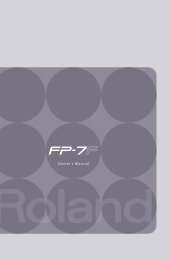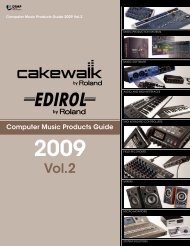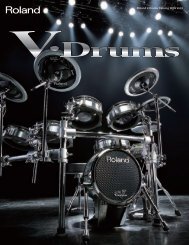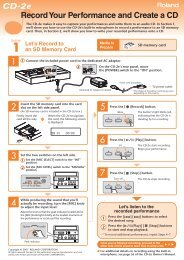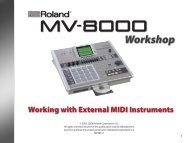XP-60 Basic Sequencing (PDF) - Roland UK
XP-60 Basic Sequencing (PDF) - Roland UK
XP-60 Basic Sequencing (PDF) - Roland UK
You also want an ePaper? Increase the reach of your titles
YUMPU automatically turns print PDFs into web optimized ePapers that Google loves.
®ÂØÒňÎ<br />
<strong>XP</strong>-<strong>60</strong> Supplemental Notes<br />
2) Cursor to the top left corner and use the VALUE DIAL to select the song. Ex. 1: MY SONG. Press ENTER.<br />
3) Press PLAY.<br />
VII. Effects<br />
Performance Effects Routing<br />
The <strong>XP</strong>-<strong>60</strong> has three extremely powerful effects processors. These three effects processors are as follows:<br />
EFX: This is also known as the ‘insert effects’ processor. This processor includes forty different effects<br />
including Rotary Speaker, Distortion, Compressor, Reverb, Triple Tap Delay and others. In addition<br />
to single effects, this processor includes multiple effects configured in series or parallel. Parallel<br />
effects allow you to get a different effect depending on the pan position of your patch.<br />
Reverb: This processor contains primarily reverb and delay effects.<br />
Chorus: This processor contains primarily chorus effects. It can also be used to create a short delay effect.<br />
The effects parameters for each of these three processors can be chosen per Performance. Each of the 16 Parts<br />
in a Performance can be routed through these three processors if desired. There are four options for the routing<br />
of each part to the EFX (Insert) effects processor:<br />
MIX:<br />
EFX:<br />
DIR:<br />
PAT:<br />
Routes the sound to the MIX L&R Outputs without the EFX (Insert) Effects processor.<br />
Routes the sound to the MIX L&R Outputs with the EFX (Insert) Effects processor.<br />
Routes the sound to the DIRECT L&R Outputs without the EFX (Insert) Effects processor.<br />
Uses the Patch’s Output determine the above mentioned routing. This allows for individual routing<br />
per tone.<br />
Use the following procedure to set the routing for the Insert Effects processor in Performance mode.<br />
1) Press PERFORM to display the Performance Play Page.<br />
2) Press F5 to select the Effects page.<br />
3) Press F1 to select the Effects routing page.<br />
4) Use the TRACK/PART buttons (under the display) to select the desired Part.<br />
5) Cursor to Output and turn the VALUE DIAL to select MIX, EFX, DIR or PAT.<br />
6) Press the RIGHT CURSOR button and turn the VALUE DIAL to select the desired send level for this part.<br />
To route the sound through the Reverb and Chorus processors, you can simply adjust the Reverb and Chorus<br />
Send Levels on this same page. Use the following procedure to set the effect send levels for Parts in a<br />
Performance.<br />
1) From the previous display, press the CURSOR UP button twice and turn the VALUE DIAL to adjust the<br />
Reverb Send Level.<br />
2) Press the CURSOR DOWN button and turn the VALUE DIAL to adjust the Chorus Send Level.<br />
Note: While in this screen, you may cursor to set the parameters as desired. The name of the selected parameter<br />
will appear in the lower right corner of the display. Use the Function buttons F2-F5 to view and change specific<br />
settings for each processor.<br />
Copying Effects from a Patch<br />
It is possible to copy all Reverb, Chorus and EFX settings of a Patch and use them in a Performance. This will<br />
allow you to route your Parts through the processors and obtain a similar sound to Patch mode. Use the following<br />
procedure to copy the effects settings to the current Performance:<br />
1) Press UTILITY<br />
2) Press F2 COPY.<br />
3) Press F2 EFFECTS.<br />
4) Cursor left to Source and select Patch.<br />
5) Press the CURSOR RIGHT button and use the VALUE DIAL to choose the Patch to copy the effects from.<br />
6) Press F6 EXECUTE.<br />
7) Set the effects routing to the three processors as previously described<br />
© 2000 <strong>Roland</strong> Corporation U.S. <strong>Basic</strong> <strong>Sequencing</strong> for the <strong>XP</strong>-<strong>60</strong> Page 7 of 8