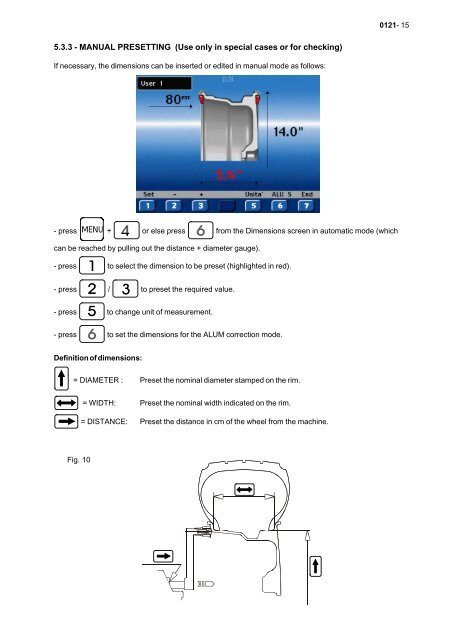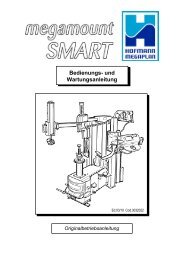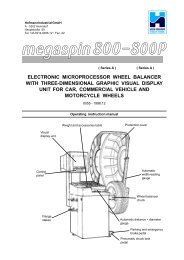4 - Hofmann Megaplan
4 - Hofmann Megaplan
4 - Hofmann Megaplan
Create successful ePaper yourself
Turn your PDF publications into a flip-book with our unique Google optimized e-Paper software.
0121- 15<br />
5.3.3 - MANUAL PRESETTING (Use only in special cases or for checking)<br />
If necessary, the dimensions can be inserted or edited in manual mode as follows:<br />
- press MENU + or else press from the Dimensions screen in automatic mode (which<br />
can be reached by pulling out the distance + diameter gauge).<br />
- press to select the dimension to be preset (highlighted in red).<br />
- press / to preset the required value.<br />
- press to change unit of measurement.<br />
- press to set the dimensions for the ALUM correction mode.<br />
Definition of dimensions:<br />
= DIAMETER : Preset the nominal diameter stamped on the rim.<br />
= WIDTH: Preset the nominal width indicated on the rim.<br />
= DISTANCE: Preset the distance in cm of the wheel from the machine.<br />
Fig. 10