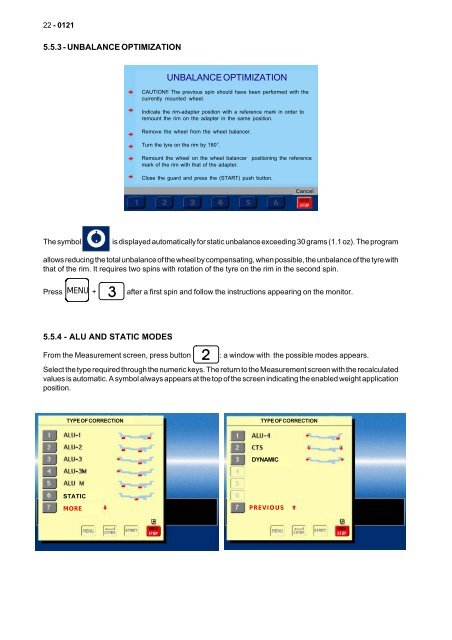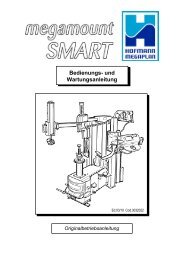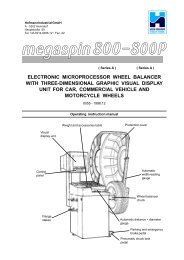4 - Hofmann Megaplan
4 - Hofmann Megaplan
4 - Hofmann Megaplan
Create successful ePaper yourself
Turn your PDF publications into a flip-book with our unique Google optimized e-Paper software.
22 - 0121<br />
5.5.3 - UNBALANCE OPTIMIZATION<br />
UNBALANCE OPTIMIZATION<br />
CAUTION!! The previous spin should have been performed with the<br />
currently mounted wheel.<br />
Indicate the rim-adapter position with a reference mark in order to<br />
remount the rim on the adapter in the same position.<br />
Remove the wheel from the wheel balancer.<br />
Turn the tyre on the rim by 180°.<br />
Remount the wheel on the wheel balancer positioning the reference<br />
mark of the rim with that of the adapter.<br />
Close the guard and press the (START) push button.<br />
Cancel<br />
The symbol<br />
is displayed automatically for static unbalance exceeding 30 grams (1.1 oz). The program<br />
allows reducing the total unbalance of the wheel by compensating, when possible, the unbalance of the tyre with<br />
that of the rim. It requires two spins with rotation of the tyre on the rim in the second spin.<br />
Press MENU +<br />
after a first spin and follow the instructions appearing on the monitor.<br />
5.5.4 - ALU AND STATIC MODES<br />
From the Measurement screen, press button<br />
: a window with the possible modes appears.<br />
Select the type required through the numeric keys. The return to the Measurement screen with the recalculated<br />
values is automatic. A symbol always appears at the top of the screen indicating the enabled weight application<br />
position.<br />
TYPE OF CORRECTION<br />
TYPE OF CORRECTION<br />
DYNAMIC<br />
STATIC<br />
MORE<br />
PREVIOUS