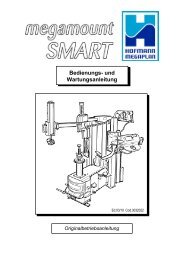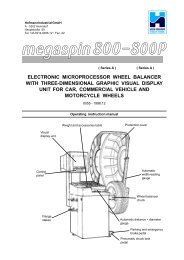4 - Hofmann Megaplan
4 - Hofmann Megaplan
4 - Hofmann Megaplan
Create successful ePaper yourself
Turn your PDF publications into a flip-book with our unique Google optimized e-Paper software.
0121- 19<br />
5.5 - RESULT OF MEASUREMENT<br />
End<br />
After performing a balancing spin, the unbalance values are displayed as well as arrows useful for positioning<br />
the point of application of the correction weight. After positioning the wheel, apply the weight in the 12 o'clock<br />
position. When the acoustic beep is enabled (see section 6.8), reaching of the correction position is indicated<br />
by a "beep".<br />
If the unbalance is less than the chosen threshold value, the "OK " message appears instead of the unbalance<br />
value to indicate, on that particular side, the wheel is in tolerance; the residual unbalance can be displayed by<br />
pressing button<br />
with an accuracy of 0.5 g (0.1 oz).<br />
The following buttons are enabled:<br />
Display of residual unbalance<br />
Selection of correction mode (ALU1, ALU2, ALU3, ALU 3M, ALUM, STATIC, ALU4, CTS,<br />
DYNAMIC). When the mode is changed, the unbalance values are recalculated automatically on<br />
the basis of the previous spin (5.5.4).<br />
Eccentricity measurement graph (optional). The symbol appearing above the button changes to<br />
red if the eccentricity is excessive.<br />
Split control for splitting of unbalance over presettable components (5.5.2). Button only enabled in<br />
STATIC or ALU M correction.<br />
Indication of the longitudinal position of the unbalance (5.5.1.) is enabled<br />
MENU For selection of special functions<br />
Balancing spin.<br />
N.B. : If the machine remains on this screen without being used for more than the time preset in the<br />
Setup parameters (6), the screen automatically returns to the screen-save.