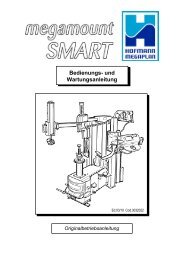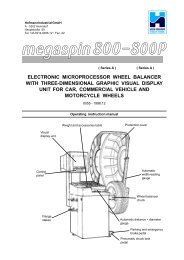4 - Hofmann Megaplan
4 - Hofmann Megaplan
4 - Hofmann Megaplan
Create successful ePaper yourself
Turn your PDF publications into a flip-book with our unique Google optimized e-Paper software.
0121- 21<br />
5.5.2 - "SPLIT" CONTROL<br />
The SPLIT function is only possible in the case of static unbalance, ALU 3M or ALU-M on the outside. It<br />
serves for concealing any stick-on unbalance correction weights behind the rim spokes.<br />
TO PRESET THE NUMBER OF RIM SPOKES<br />
- From the STATIC, ALU 3M or ALU-M measurement screen, press ;<br />
- A window appears on the display indicating the currently preset number of spokes.<br />
- Set the required number of spokes in the range 3 to 12 by pressing and<br />
- Press to confirm the presetting.<br />
- Bring a spoke to the 12 o'clock position.<br />
- Press ; the Measurement Screen reappears with the unbalance values already split.<br />
The ALU-M unbalances on the inside do not vary while as regards the STATIC and ALU-M unbalances on the<br />
outside two weights appear for the same side:<br />
- Gradually turn the wheel until an unbalance value appears.<br />
- Apply an adhesive weight of the value indicated on the screen for the outside or STATIC, behind the<br />
spoke in the 12 o'clock position.<br />
- Again turn the wheel until a new unbalance value appears.<br />
- Apply an adhesive weight of the value indicated on the screen for the outside or STATIC, behind the<br />
spoke in the 12 o'clock position.<br />
- Perform a spin to check for correct wheel balancing.<br />
N.B. : - When SPLIT is enabled, the icon<br />
appears to the left of the screen..<br />
- When the position repeat function (see 5.5.1) is enabled, the weight application position is rephased<br />
in the 6 o'clock position.