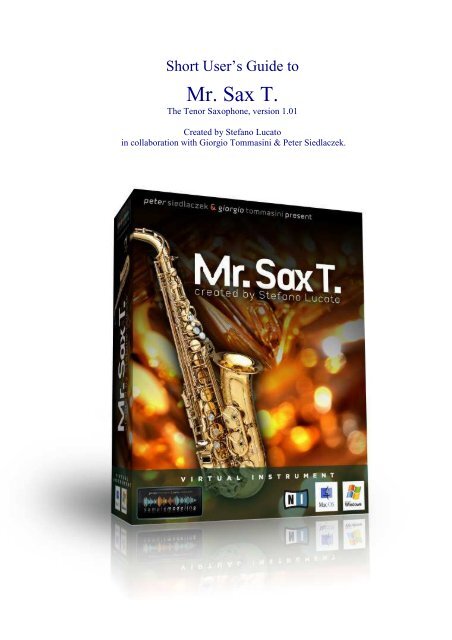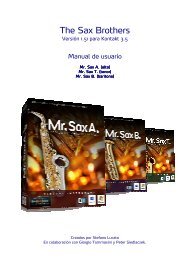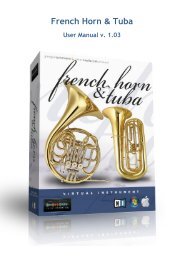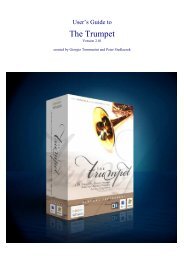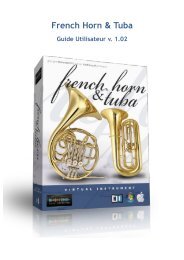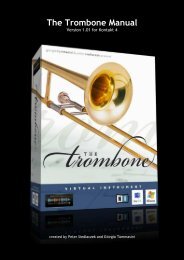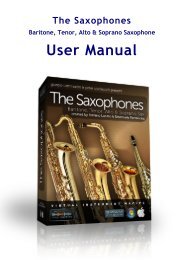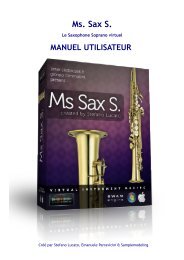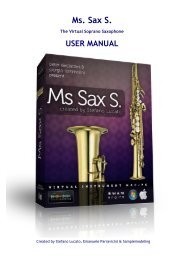Short User's Guide to Mr. Sax T. - Sample Modeling
Short User's Guide to Mr. Sax T. - Sample Modeling
Short User's Guide to Mr. Sax T. - Sample Modeling
Create successful ePaper yourself
Turn your PDF publications into a flip-book with our unique Google optimized e-Paper software.
<strong>Short</strong> User’s <strong>Guide</strong> <strong>to</strong><br />
<strong>Mr</strong>. <strong>Sax</strong> T.<br />
The Tenor <strong>Sax</strong>ophone, version 1.01<br />
Created by Stefano Luca<strong>to</strong><br />
in collaboration with Giorgio Tommasini & Peter Siedlaczek.
Before you start<br />
Please note:<br />
<strong>to</strong> play <strong>Mr</strong>. <strong>Sax</strong> T. after proper authorisation you may:<br />
- use the Kontakt Player 2 software provided with this product<br />
- open the instruments in your Kontakt 2 sampler<br />
- open the instrument in your Kontakt 3 sampler, using the files “K3 only”<br />
Do not open Kontakt 2 version in Kontakt 3, since they will not work properly!<br />
System requirements<br />
<strong>Mr</strong>. <strong>Sax</strong> T. provides unprecedented realism and expressiveness. However, it’s a fairly<br />
demanding software in terms of CPU load. The instrument has been developed and thoroughly<br />
tested on a PC with IntelCore2 6600 & 2.40 GHz, 2GB RAM, Windows XP, 2 SATA drives, and<br />
a 24 bit audio card with ASIO drivers. Under these conditions, at a latency at 7 msec., the CPU<br />
load was approximately 5-7 %, at either 44.1 or 88.2 KHz. On the Mac, similar excellent results<br />
have been obtained with Mac Pro Quad Core 3 GHz, 8GB RAM, Mac OS 10.5.2, and Power<br />
Mac G5, 2 x 1 GHz, 3,5 GB RAM, OS 10.4.9.<br />
Less powerful systems may also prove satisfac<strong>to</strong>ry, but may require larger buffer sizes and<br />
higher latencies, and the number of active instruments may be limited <strong>to</strong> one.<br />
Note: this may not represent a real problem though. Using the freeze feature or, what is<br />
more recommended, bouncing the single MIDI tracks <strong>to</strong> audio is a useful remedy.<br />
Do it before struggling against 3, 5 or 7 simultaneous sax MIDI tracks and work on the<br />
audio level instead. After all, even when working with a real musician, you need <strong>to</strong> preserve<br />
his performance on unalterable audio tracks anyway.<br />
More detailed information on the configurations tested so far will be available on our website,<br />
under “benchmarks”.<br />
Conversely, the overall memory load is less of a problem, remaining below 230. Required RAM<br />
is more dependent on the concurrent applications (multiple tracks etc) ranges from one GB (for<br />
standalone use) <strong>to</strong> two GB or more (for complex multitrack arrangements using multiple plugins).<br />
Soundcard. A good quality audio hardware with suitable low latency drivers (ASIO for the PC,<br />
for example) is required. At 44.1 kHz sample rate, the recommended buffer size is 256 (about 7<br />
ms latency) or 512 samples (about 14 ms latency, less CPU load).<br />
Please note: <strong>Mr</strong>. <strong>Sax</strong> T. provides optimal sonic quality at a sample rate of 88,2 kHz.
Recommended buffer sizes are in this case 512 (7 msec. latency) or 1024 samples (14 msec.<br />
latency). A smaller buffer size (256 samples) can also be used <strong>to</strong> further reduce the latency down<br />
<strong>to</strong> 3-4 msec., but at an expense of increased CPU load.<br />
For further details please refer <strong>to</strong> the <strong>Short</strong> User <strong>Guide</strong> below.<br />
Midi interface. A MIDI interface will be required if using a MIDI keyboard, another MIDI<br />
controller or an external sequencer, unless the connection is made via USB.<br />
Keyboard. A five-octave midi keyboard, mappable from C1 <strong>to</strong> C6, with pitchwheel,<br />
modwheel, and an expression pedal (or breath controller) constitute the absolute minimum<br />
requirements for real time playing. Keyboards with several mappable physical midi controllers<br />
are recommended for full exploitation of the expressiveness of the instrument.<br />
Note: Please note that CC11 (or CC7, or CC2) is absolutely necessary for proper<br />
functioning of the instrument. If CC11 is not connected, a warning message will be<br />
displayed. It will disappear upon receiving any CC11 data, showing that the instrument is<br />
now properly working.<br />
Sequencer. If real time playing is not contemplated (you will miss a great fun though), using a<br />
sequencer may obviate the need for several physical midi controllers, while maintaining full<br />
control of the instrument’s expressiveness. “<strong>Mr</strong>. <strong>Sax</strong> T.” has been thoroughly tested on most<br />
common sequencers, like Cubase, Logic and Sonar.<br />
Tip: Logic users, by deactivating the sax track, will dramatically reduce the CPU load, and<br />
greatly improve the overall performance. Running the Player (instead of the <strong>Sample</strong>r) is<br />
also recommended.<br />
Tip: Sonar users might experience hanging notes upon s<strong>to</strong>pping the playback. This is due<br />
<strong>to</strong> the fact that Sonar sends an “All-Notes-Off” command when the S<strong>to</strong>p but<strong>to</strong>n is pressed.<br />
The problem can be easily solved by checking the box “Accept all notes off/ all sounds off”<br />
under “Instrument Options -> Controller”, as shown below.
Kontakt 2 Player.<br />
“<strong>Mr</strong>. <strong>Sax</strong> T.” has been developed and is distributed as a Kontakt 2 Player<br />
Virtual Instrument. The Player (vers. 2.2.4.001) is included, and no additional software is<br />
required <strong>to</strong> play the instrument. Stand-alone mode, as well as plugin formats VST, DXi, RTAS<br />
and AU are supported. For further details, please refer <strong>to</strong> the Player Manual.<br />
Kontakt 2 <strong>Sample</strong>r. The instruments can be also loaded and played in Kontakt 2 (vers.<br />
2.2.4.001 or higher), yielding virtually identical performances. Please note, however, that it<br />
cannot be opened or modified, and no access <strong>to</strong> the samples or instrument programming is<br />
provided.<br />
Kontakt 3 <strong>Sample</strong>r. K3 is not fully compatible with K2 programming, and you should not<br />
therefore attempt <strong>to</strong> load the standard instruments in<strong>to</strong> this platform. Accordingly, we<br />
developed a special version of the instrument, which can be found in the folder “For K3 only”. It<br />
can be safely loaded and played in K3 (vers. 3.0.2.004 or higher).<br />
Tip: If you have Kontakt 3 installed on your system, please do not open any nki file<br />
(instrument) double-clicking on it, if it is not “for K3 only”. If you do this, the instrument<br />
will be au<strong>to</strong>matically opened in Kontakt 3, resulting in a compromised performance.<br />
Installation. Please read carefully and follow the instructions in the Readme file.<br />
Note: If you already have the Kontakt 2 Player on your system, you may choose not <strong>to</strong><br />
reinstall it along with “<strong>Mr</strong>. <strong>Sax</strong> T.” library. In that case, perform a Cus<strong>to</strong>m Install, then<br />
follow the instructions, and uncheck the unwanted items. Make sure, however, that the<br />
installed Player is vers. 2.2.4.001 or higher.<br />
Technical Support will be directly provided by Native Instruments:<br />
http://www.native-instruments.com/support.info
<strong>Short</strong> User’s <strong>Guide</strong><br />
MOST IMPORTANT:<br />
- Recommended Buffer Size : 256 or 512 @ 44,1 kHz, 512 or 1024 @ 88,2 kHz<br />
- Always match the <strong>Sample</strong>Rate on the instrument GUI <strong>to</strong> the audio hardware settings (in<br />
Kontakt Player or sequencer)<br />
- Best sound quality is obtained at a <strong>Sample</strong>Rate of 88,2 kHz<br />
TIP: if running a session at 44,1 kHz, you can of course export/bounce the mix at this<br />
sampling rate (SR). However, optimal sound quality will be obtained by<br />
exporting/bouncing the <strong>Sax</strong> track at 88,2 kHz. That means: temporarily set the audio card<br />
(within the session or project), and the SR on the <strong>Sax</strong> GUI <strong>to</strong> 88,2 kHz, select the <strong>Sax</strong> track<br />
and export it, choosing 44,1 kHz (or any desired SR) as the sampling rate of the resulting<br />
audio file. Then import this audio file in<strong>to</strong> your session.<br />
Note: each time you change the <strong>Sample</strong>Rate you need <strong>to</strong> save and reload the instrument !<br />
Note: both standard tune knobs (the Master Tune and the one above the PAN slider)<br />
MUST be set <strong>to</strong> 440 Hz and “0”respectively. Please note that the fine tuning of the <strong>Sax</strong> can<br />
only be set in the Mast.Tune window on the instrument GUI (see below).<br />
Instrument GUI and MidiControllers assignment & function<br />
- PitchBend : realistic, asymmetrical response (not shown on the GUI)<br />
Column Bars (allowing <strong>to</strong> set (with the mouse) and display the current values):<br />
- Vel. : Velocity controls Attack Dynamics and Lega<strong>to</strong>/Portamen<strong>to</strong> Time on<br />
overlapped notes (in Velocity <strong>to</strong> P.T. mode only)<br />
- Exp: Incoming Expression (au<strong>to</strong>matically assigned <strong>to</strong> the first incoming CC, among<br />
CC11, CC2 & CC7)<br />
- Vib:C1 : Vibra<strong>to</strong> Intensity (controlled by CC1)<br />
- VR:C19 : Vibra<strong>to</strong> Rate (controlled by CC19)<br />
- Dynam : Current Dynamics (from pp <strong>to</strong> ff)
- Master Tune: 0 = 440 Hz<br />
- RandExprs: Amount of Exp Randomness (Keyboard mode only)<br />
- Help & Info<br />
- Input Device selection:<br />
Keyboard<br />
Keyboard + Breath Controller<br />
Wind Controller<br />
- DynPitch: Amount of Pitch Modulation on Dynam changes<br />
- Reset : resets the instrument <strong>to</strong> default values<br />
- Attack Preferences :<br />
Enhanced Attack Hard<br />
Smooth Attack Hard<br />
Enhanced Attack Soft<br />
Smooth Attack Soft<br />
- P.T.Source : Selects Between Velocity or CC5-controlled Portamen<strong>to</strong> Time<br />
- P.T. C5 : Sets and displays the current CC5 value<br />
- K.N. C9 : Key Noise intensity (controlled by CC9)<br />
- ModalRes : Pipe Resonance intensity<br />
- SR : Instrument <strong>Sample</strong> Rate<br />
- CC64 P. : Sustain Pedal assignment <strong>to</strong> :<br />
Soft Velocity<br />
SubHarmonic<br />
Growl<br />
- SH. C20 : SubHarmonic intensity (controlled by CC20)<br />
- T.SH. : Random SubHarmonic intensity on Transitions<br />
- Growl C21 : Growl intensity (controlled by CC21)<br />
- Flatr C23 : Flutter Tongue (controlled by CC23)<br />
- PB Sens : Pitchbend Sensitivity<br />
<strong>Mr</strong>. <strong>Sax</strong> T.<br />
Created by Stefano Luca<strong>to</strong><br />
in collaboration with Giorgio Tommasini & Peter Siedlaczek<br />
<strong>Sample</strong> Processing by G.Tommasini & S.Luca<strong>to</strong><br />
SyncroWaveTrig Technology (patent pending) & Script Programming: Stefano Luca<strong>to</strong>