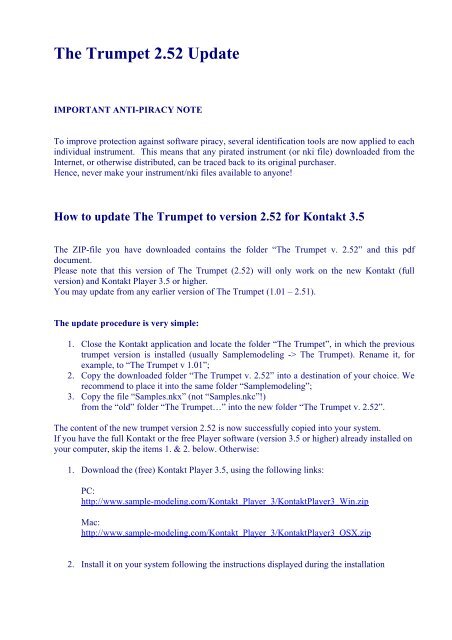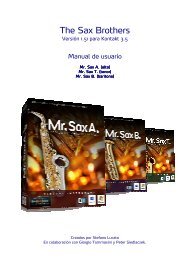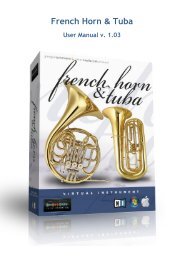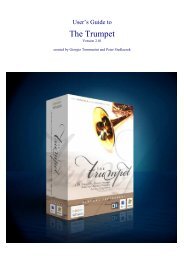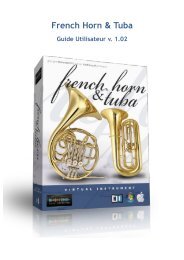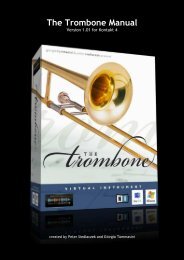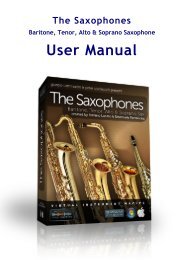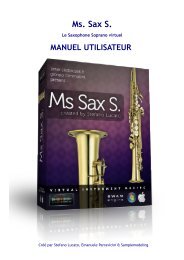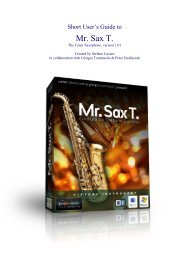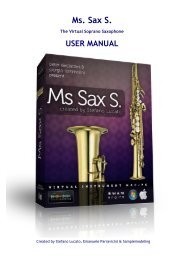Installation v2.52 - Sample Modeling
Installation v2.52 - Sample Modeling
Installation v2.52 - Sample Modeling
You also want an ePaper? Increase the reach of your titles
YUMPU automatically turns print PDFs into web optimized ePapers that Google loves.
The Trumpet 2.52 Update<br />
IMPORTANT ANTI-PIRACY NOTE<br />
To improve protection against software piracy, several identification tools are now applied to each<br />
individual instrument. This means that any pirated instrument (or nki file) downloaded from the<br />
Internet, or otherwise distributed, can be traced back to its original purchaser.<br />
Hence, never make your instrument/nki files available to anyone!<br />
How to update The Trumpet to version 2.52 for Kontakt 3.5<br />
The ZIP-file you have downloaded contains the folder “The Trumpet v. 2.52” and this pdf<br />
document.<br />
Please note that this version of The Trumpet (2.52) will only work on the new Kontakt (full<br />
version) and Kontakt Player 3.5 or higher.<br />
You may update from any earlier version of The Trumpet (1.01 – 2.51).<br />
The update procedure is very simple:<br />
1. Close the Kontakt application and locate the folder “The Trumpet”, in which the previous<br />
trumpet version is installed (usually <strong>Sample</strong>modeling -> The Trumpet). Rename it, for<br />
example, to “The Trumpet v 1.01”;<br />
2. Copy the downloaded folder “The Trumpet v. 2.52” into a destination of your choice. We<br />
recommend to place it into the same folder “<strong>Sample</strong>modeling”;<br />
3. Copy the file “<strong>Sample</strong>s.nkx” (not “<strong>Sample</strong>s.nkc”!)<br />
from the “old” folder “The Trumpet…” into the new folder “The Trumpet v. 2.52”.<br />
The content of the new trumpet version 2.52 is now successfully copied into your system.<br />
If you have the full Kontakt or the free Player software (version 3.5 or higher) already installed on<br />
your computer, skip the items 1. & 2. below. Otherwise:<br />
1. Download the (free) Kontakt Player 3.5, using the following links:<br />
PC:<br />
http://www.sample-modeling.com/Kontakt_Player_3/KontaktPlayer3_Win.zip<br />
Mac:<br />
http://www.sample-modeling.com/Kontakt_Player_3/KontaktPlayer3_OSX.zip<br />
2. Install it on your system following the instructions displayed during the installation
3. Start your Kontakt/Kontakt Player, open the tab “Libraries” in the Kontakt browser and<br />
click on “Add Library”:<br />
4. Navigate to the new folder “The Trumpet 2.52” you have copied into the folder<br />
“<strong>Sample</strong>modeling” and click on “OK”.<br />
Close the Kontakt application and restart it again. The Trumpet v. 2.52 is now successfully<br />
integrated into the Kontakt software and appears in the browser:<br />
Click on the “i” icon to the right to access the Trumpet documentation. Please note that the<br />
Kontakt documentation can be accessed via the Kontakt Help menu in the left upper corner of the<br />
browser.<br />
5. Launch the Main Trumpet double-clicking on it. If your Kontakt recognized the<br />
authorization on your system, The Trumpet is ready to play. If not, you will see the<br />
instrument in the locked status:
6. Click on “Activate”; the following window opens:<br />
7. Click on “Start Service Center”. Please note that due to a new copy protection<br />
mechanisms The Trumpet will not work in demo mode, so the option “Continue Demo”<br />
is NOT applicable.<br />
8. The Service Center opens:<br />
Enter your personal license number (serial number) and click on “Activate”.<br />
Your Trumpet software is now succesfully activated on your system.<br />
In case of any difficulties please contact the technical support at:<br />
http://www.native-instruments.com/support.info
What´s new in The Trumpet v. 2.52 for Kontakt 3.5<br />
CC100 (mute control via MIDI) bug fix<br />
Since v. 2.51:<br />
1. Channel Aftertouch (CC129) now recognized and mappable to any controller.<br />
2. Extended CC remapping (all the Trumpet controllers can now be assigned to any CC)<br />
3. New features and improvements of Kontakt 3.5 (64 bit functionality, improved compatibility<br />
with ProTools and other hosts, etc).<br />
* * *