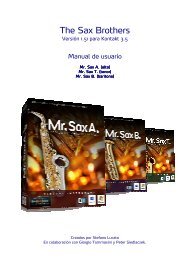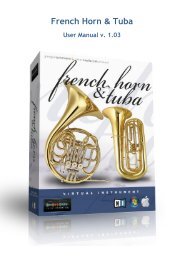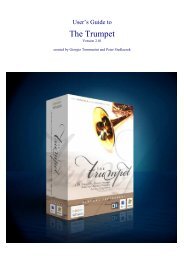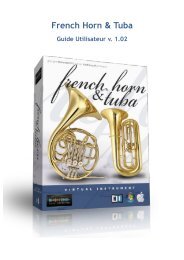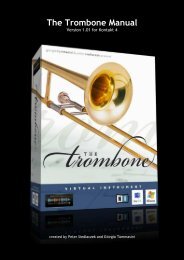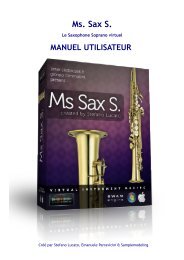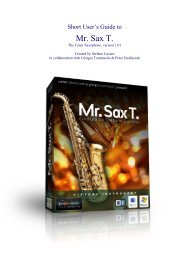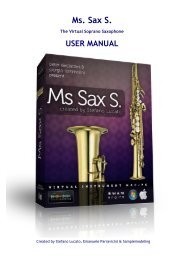Saxophones User Manual v.1.1.1 - Sample Modeling
Saxophones User Manual v.1.1.1 - Sample Modeling
Saxophones User Manual v.1.1.1 - Sample Modeling
Create successful ePaper yourself
Turn your PDF publications into a flip-book with our unique Google optimized e-Paper software.
That means that the overall intonation of the instrument can be additionally “spaced apart” for<br />
some special effects.<br />
Applying the microtuning using the mouse<br />
This is the simplest method, suitable for settings which do not need to be changed “on the fly”.<br />
To detune the specific pitch, simply click on the microtuning bar on the main instrument GUI.<br />
This will apply the detuning (set on the Options page by the microtuning sliders) to that<br />
particular note (which is B in the example below):<br />
Clicking on the bargraph again will switch the detuning off.<br />
Double-click anywhere in the bargraph area will switch the detuning of all the notes off.<br />
Please note that the above works only on the main instrument page.<br />
Applying the microtuning using the keyswitches<br />
To apply microtuning to some notes using the keyswitches, one has to enter the Select Note<br />
Mode (SNM – see below), and press the appropriate keyswitches corresponding to the notes<br />
which must be detuned. For example, pressing the E1-keyswitch applies the detuning to all E<br />
notes.<br />
How to enter the Select Note Mode (SNM)<br />
The SNM is activated by sending a suitable CC value above 64. Which CC to use is the choice of<br />
the user: go to the Option page and enter the desired CC number in the field “MicroTuning (ON<br />
OFF)”. Entering “64” will define the sustain pedal, which is most suitable for this task. Pressing<br />
and holding the pedal switches SNM on.<br />
Note: CC64 (sus pedal) is, per default, assigned to Overblow (see OPTIONS page, field “Overblow<br />
(ON OFF))”. If using the sus pedal for Microtuning, the Overblow must be assigned to another<br />
controller, or to none, since it can be also controlled by the keyswitch D1.<br />
14