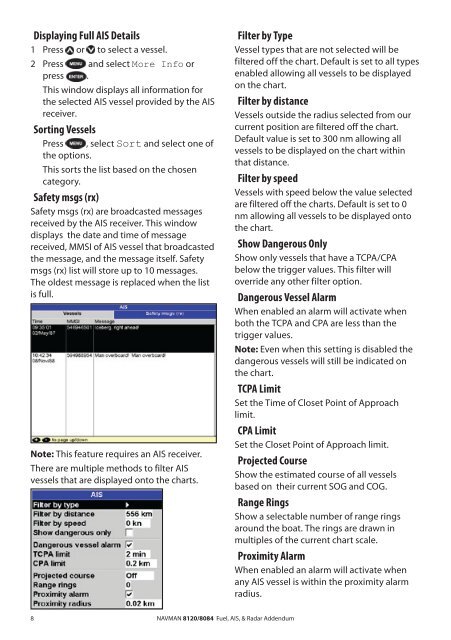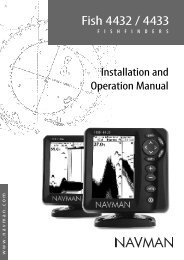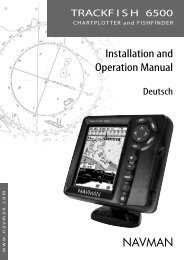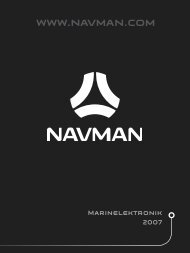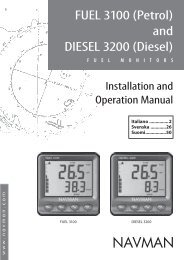8120/8084 Addendum - Navman Marine
8120/8084 Addendum - Navman Marine
8120/8084 Addendum - Navman Marine
Create successful ePaper yourself
Turn your PDF publications into a flip-book with our unique Google optimized e-Paper software.
Displaying Full AIS Details<br />
1 Press or to select a vessel.<br />
2 Press and select More Info or<br />
press .<br />
This window displays all information for<br />
the selected AIS vessel provided by the AIS<br />
receiver.<br />
Sorting Vessels<br />
Press , select Sort and select one of<br />
the options.<br />
This sorts the list based on the chosen<br />
category.<br />
Safety msgs (rx)<br />
Safety msgs (rx) are broadcasted messages<br />
received by the AIS receiver. This window<br />
displays the date and time of message<br />
received, MMSI of AIS vessel that broadcasted<br />
the message, and the message itself. Safety<br />
msgs (rx) list will store up to 10 messages.<br />
The oldest message is replaced when the list<br />
is full.<br />
Note: This feature requires an AIS receiver.<br />
There are multiple methods to filter AIS<br />
vessels that are displayed onto the charts.<br />
Filter by Type<br />
Vessel types that are not selected will be<br />
filtered off the chart. Default is set to all types<br />
enabled allowing all vessels to be displayed<br />
on the chart.<br />
Filter by distance<br />
Vessels outside the radius selected from our<br />
current position are filtered off the chart.<br />
Default value is set to 300 nm allowing all<br />
vessels to be displayed on the chart within<br />
that distance.<br />
Filter by speed<br />
Vessels with speed below the value selected<br />
are filtered off the charts. Default is set to 0<br />
nm allowing all vessels to be displayed onto<br />
the chart.<br />
Show Dangerous Only<br />
Show only vessels that have a TCPA/CPA<br />
below the trigger values. This filter will<br />
override any other filter option.<br />
Dangerous Vessel Alarm<br />
When enabled an alarm will activate when<br />
both the TCPA and CPA are less than the<br />
trigger values.<br />
Note: Even when this setting is disabled the<br />
dangerous vessels will still be indicated on<br />
the chart.<br />
TCPA Limit<br />
Set the Time of Closet Point of Approach<br />
limit.<br />
CPA Limit<br />
Set the Closet Point of Approach limit.<br />
Projected Course<br />
Show the estimated course of all vessels<br />
based on their current SOG and COG.<br />
Range Rings<br />
Show a selectable number of range rings<br />
around the boat. The rings are drawn in<br />
multiples of the current chart scale.<br />
Proximity Alarm<br />
When enabled an alarm will activate when<br />
any AIS vessel is within the proximity alarm<br />
radius.<br />
8<br />
NAVMAN <strong>8120</strong>/<strong>8084</strong> Fuel, AIS, & Radar <strong>Addendum</strong>