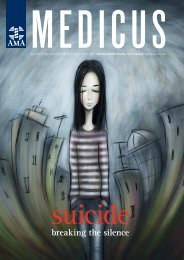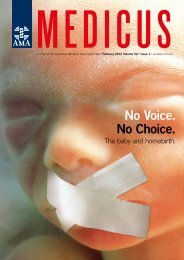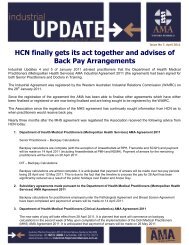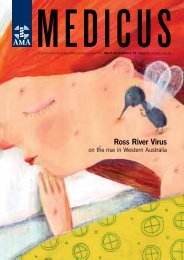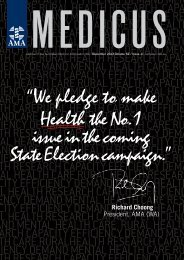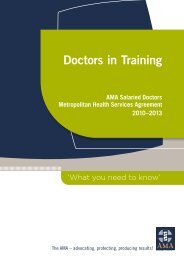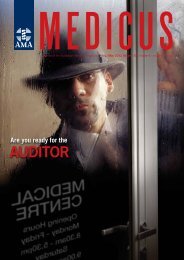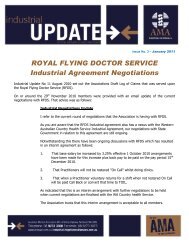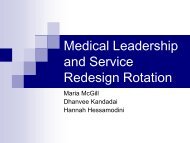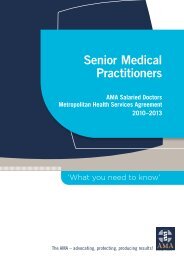twrama 1841_august_2.. - AMA WA
twrama 1841_august_2.. - AMA WA
twrama 1841_august_2.. - AMA WA
Create successful ePaper yourself
Turn your PDF publications into a flip-book with our unique Google optimized e-Paper software.
FOOD<br />
Your little kitchen helper:<br />
My beef is ibeef<br />
A cut above: Beef Essentials takes the guesswork out of cooking with beef.<br />
With so many televisions shows on what we can cook and<br />
how we can cook it, our culinary expectations have<br />
never been higher. However, as all foodies know, expectations<br />
often exceed skill, and there are few things in this world<br />
sadder than a beautiful succulent piece of Australian beef<br />
reduced to boot leather.<br />
So it is good news that Meat and Livestock Australia (MLA)<br />
has come to the rescue with Beef Essentials: Your practical<br />
guide to Australian beef. No, this is not the latest in a long line<br />
of cookbooks; it is in fact an award-winning iOS app.<br />
Wanting to help consumers get the best out of good Aussie<br />
beef, the MLA developed Beef Essentials, often referred to<br />
as iBeef. Born out of the realisation there was a significant<br />
“gap between beef products and cooking knowledge among<br />
customers – particularly the younger, tech-savvy generation”<br />
– this free app is a worthy kitchen helper.<br />
MLA has kept it simple, making it easy to find what you<br />
want quickly. iBeef has been broken up into four main areas –<br />
Beef Cuts, Cooking Methods, Favourites and Cook.<br />
As the name suggests the Beef Cuts section is an<br />
alphabetical listing of the various cuts of meat with a<br />
brief description. Methods provides a list of the various<br />
ways beef can be cooked with step-by-step, easy-to-follow<br />
instructions on this cooking technique. Favourites allows<br />
you to collate the details of your preferred cuts and recipes<br />
for quick referencing.<br />
However, the real gem of this app is Cook. Cook is where<br />
information meets practical application and this section is a<br />
true little-kitchen-helper. By adding the cut you are using,<br />
the desired cooking method,<br />
the ‘doneness’ of the meat (e.g.<br />
well-done) and its thickness,<br />
Cook provides the required<br />
cooking time. But unlike your<br />
average timer, Cook alerts you<br />
at each stage action is required<br />
and what this action is, like “flip<br />
your steak” or “stir and reduce heat<br />
to…”.<br />
Beef Essentials takes the guesswork<br />
out of cooking with beef and helps you<br />
choose the right cut and then cook it to<br />
perfection. This easy-to-use, informationpacked<br />
app was awarded the Lifestyle Mobile Apps Webby<br />
earlier this year. The American-based Webby Awards are<br />
the leading international honour for the world’s best websites<br />
and digital projects.<br />
This is amazing recognition for an app from Down Under.<br />
The only downside of iBeef is it is just available for iOS<br />
and it has been designed specifically for an iPhone. This<br />
iPhone-specific approach means it does not take advantage<br />
of the extra screen real estate of an iPad – displaying at the<br />
native iPhone screen size, it hovers in the middle of the<br />
screen surrounded by black nothingness.<br />
However, regardless of these two nuances, if you have ever<br />
found yourself wondering which cut of beef to use or what to<br />
do with it, then Beef Essentials is for you and it being free is<br />
an added bonus.<br />
56 MEDICUS August