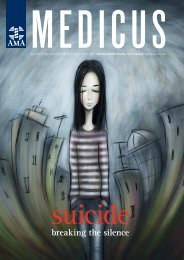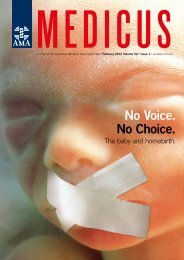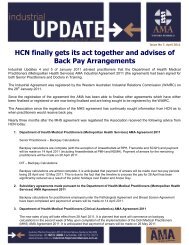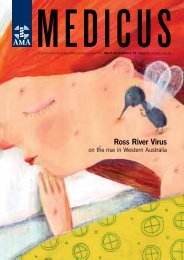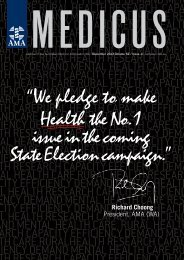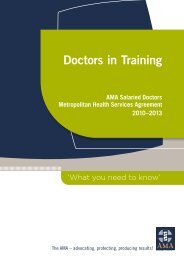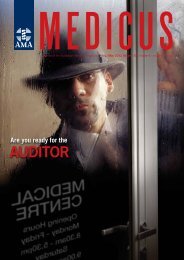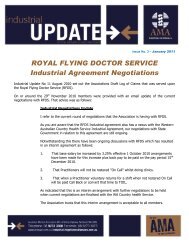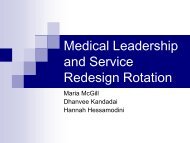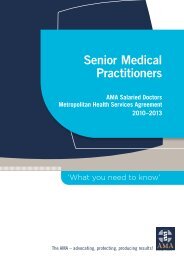twrama 1841_august_2.. - AMA WA
twrama 1841_august_2.. - AMA WA
twrama 1841_august_2.. - AMA WA
You also want an ePaper? Increase the reach of your titles
YUMPU automatically turns print PDFs into web optimized ePapers that Google loves.
PHOTOGRAPHY<br />
Make the histogram a habit<br />
by Denis Glennon<br />
have just returned from Namibia where I spent the last<br />
I five weeks, three of which were spent leading a group of 10<br />
Australian photographers on a self-drive photo safari and two, on<br />
a private photography expedition into some of the most remote<br />
territory on the planet – into the far north-west of Namibia, right<br />
up to the Angolan border.<br />
During the private expedition, I travelled for five days without<br />
driving on even a gravel road or sighting another vehicle or human<br />
being. The landscape here is “mars-like” and the nomadic Himba<br />
tribes roaming these parts are truly inimitable. It is a distinct<br />
privilege to photograph such austere, natural beauty and rarity of<br />
culture. Being in such isolation and driving for up to seven hours<br />
each day, all in dried-up river beds, off-road tracks and mountain<br />
passes, allowed me time to think about the question most<br />
frequently asked by the photographers in the group I led during<br />
the previous three weeks.<br />
The choice was easy. It was to help them understand, interpret<br />
and make better use of the histogram on their DSLR cameras.<br />
This was prompted by the behaviour of the three professional<br />
photographers on the photo safari. Each of us automatically looked<br />
at the LCD immediately after taking a shot. Most photographers<br />
in the group thought we were looking at the image on the LCD.<br />
When we explained to them we did not bother looking at the<br />
image and instead it was the histogram that commanded our<br />
attention, it opened several discussions and a whole new world for<br />
many of them.<br />
The histogram<br />
The histogram is the key to interpreting your digital image. A<br />
simple analogy will help you understand. The 10X4 mosaic in<br />
Fig. 1 contains 40 coloured square tiles which are sorted by colour<br />
and stacked accordingly in Fig. <strong>2.</strong> The higher the pile, the more<br />
tiles of that colour are in the mosaic. Think of Fig. 2 as a basic<br />
histogram representing the colour distribution of the square tiles<br />
in the mosaic.<br />
Fig. 1: Mosaic of tiles.<br />
A digital image is basically a mosaic of square tiles or<br />
‘pixels’ which are tiny. Instead of sorting them by colour, like<br />
we did manually in the mosaic of tiles, the computer in your<br />
camera sorts the pixels into levels of brightness, and stacks<br />
them accordingly, as shown in Fig. 3. For the purposes of<br />
explanation, think of each ‘bar’ in Fig. 3 as being one pixel<br />
wide, stacked by side, with no space between them. The height<br />
of each vertical ‘bar’ tells you how many pixels there are for<br />
that particular level of brightness, from the dark shadows on<br />
the left, through the midtones in the middle, to the bright<br />
highlights on the right.<br />
On your camera LCD, you will not see a series of individual<br />
‘bars’ having different shades, as in Fig. 3. Instead, a total of<br />
256 of these ‘bars’ are shown bunched together, all in black, as<br />
in Fig. 4. The left hand side is given a value of 0 (black) and<br />
the right hand side a value of 255 (white), with 254 grey levels<br />
in between. Fig. 4 is a nice example of a ‘good’ histogram from<br />
a correctly-exposed photo, where plenty of details have been<br />
captured in the shadows, midtones and highlights.<br />
Fig. 3: Pixels stacked by level<br />
of brightness.<br />
Fig. 2 : Tiles stacked by colour.<br />
Fig. 4: Histogram as seen on<br />
camera.<br />
60 MEDICUS August