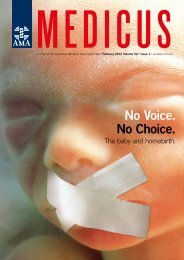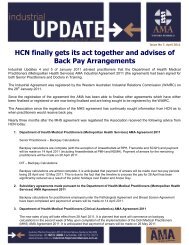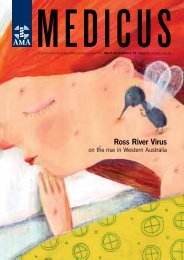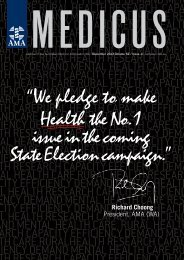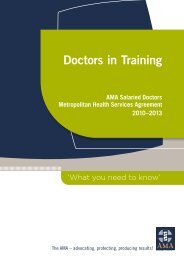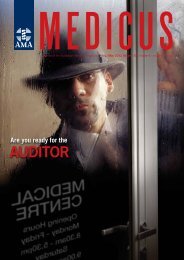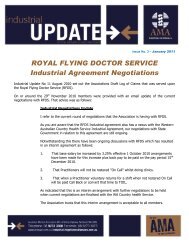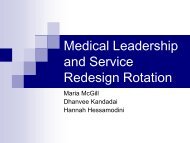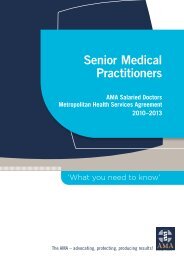twrama 1990_final oc.. - AMA WA
twrama 1990_final oc.. - AMA WA
twrama 1990_final oc.. - AMA WA
Create successful ePaper yourself
Turn your PDF publications into a flip-book with our unique Google optimized e-Paper software.
PHOTOGRAPHY<br />
Come up trumps with your camera card<br />
by Denis Glennon<br />
What is the difference between deleting and formatting a<br />
card? There is a crucial difference between these two<br />
methods of image removal from your memory card, be it an SD,<br />
microSD or Compact Flash card. When erasing a card, individual<br />
images are deleted from their files on the card. You can erase one<br />
or more images at one time. If you have selected images to be<br />
‘protected’ through a menu option on your camera, these will not<br />
be removed by erasing.<br />
Formatting, on the other hand, deletes all images from the card,<br />
even the ones that may have been ‘protected’. It recreates the file<br />
system including new directories and folders where images are<br />
saved on the card. Unlike erasing, formatting has the benefit of<br />
improving the overall performance of a card. I never use the ‘delete<br />
all’ function on my camera or computer to clear a card; I always<br />
use the ‘format’ function in my camera. But, there are a few very<br />
important steps to complete before you hit the ‘format’ button.<br />
Foolproof method to avoid losing your<br />
images:<br />
• Download your images to your computer.<br />
• Confirm they have made it successfully to the chosen place on<br />
the computer.<br />
• Back them up to a second l<strong>oc</strong>ation, either when downloading or<br />
as a separate back-up step.<br />
• Only then, format the card, in the camera used to take the<br />
images and never in your computer or in a different camera.<br />
The main reason for not using the computer or another camera<br />
is that it helps prevent data loss caused by corruption that<br />
propagates across multiple user of the card. Using the computer<br />
opens the possibility of formatting the card with a different file<br />
system than is supported by your camera, which would then<br />
require you to reformat the card in your camera again anyway.<br />
To me, it is just simpler to format cards in the camera from<br />
which they were taken.<br />
Formatting the card in the camera just gives you a clean start for<br />
that card and, assuming everything works as it is supposed to, you<br />
will have a card ready for capture with that particular camera.<br />
In other words, a camera can certainly read a card formatted by<br />
that camera, but cannot necessarily read cards formatted by other<br />
devices.<br />
Whenever I start a shoot that I know is likely to result in several<br />
hundreds of images, I always start off by formatting the card in the<br />
camera I will be using. If the card hits an error during formatting, I<br />
know to immediately retire it. I’d rather find out I have a card at the<br />
start of a shoot than midway through it, or worse, when I’m trying<br />
to read the images later.<br />
What if you accidentally format a card full of your best images?<br />
If this happens, you are not an orphan; it happens to the best of us.<br />
62 MEDICUS October