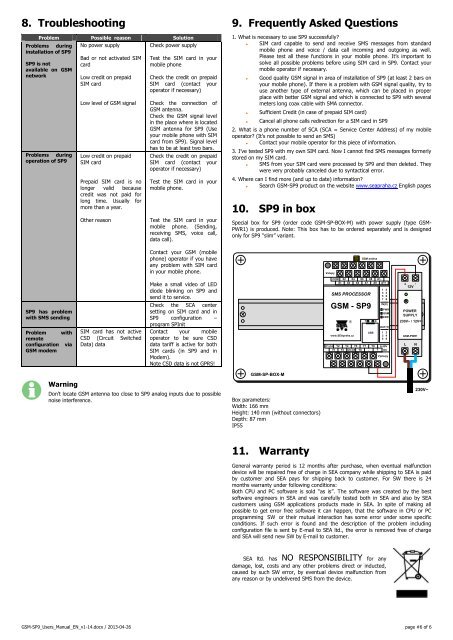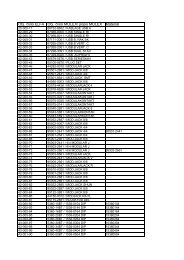26114745-GSM-SP9_Users_M... .pdf
26114745-GSM-SP9_Users_M... .pdf
26114745-GSM-SP9_Users_M... .pdf
You also want an ePaper? Increase the reach of your titles
YUMPU automatically turns print PDFs into web optimized ePapers that Google loves.
8. Troubleshooting<br />
Problem Possible reason Solution<br />
Problems during No power supply<br />
Check power supply<br />
installation of <strong>SP9</strong><br />
Bad or not activated SIM<br />
card<br />
<strong>SP9</strong> is not<br />
available on <strong>GSM</strong><br />
network<br />
Problems during<br />
operation of <strong>SP9</strong><br />
Low credit on prepaid<br />
SIM card<br />
Low level of <strong>GSM</strong> signal<br />
Low credit on prepaid<br />
SIM card<br />
Prepaid SIM card is no<br />
longer valid because<br />
credit was not paid for<br />
long time. Usually for<br />
more than a year.<br />
Other reason<br />
Test the SIM card in your<br />
mobile phone<br />
Check the credit on prepaid<br />
SIM card (contact your<br />
operator if necessary)<br />
Check the connection of<br />
<strong>GSM</strong> antenna.<br />
Check the <strong>GSM</strong> signal level<br />
in the place where is located<br />
<strong>GSM</strong> antenna for <strong>SP9</strong> (Use<br />
your mobile phone with SIM<br />
card from <strong>SP9</strong>). Signal level<br />
has to be at least two bars.<br />
Check the credit on prepaid<br />
SIM card (contact your<br />
operator if necessary)<br />
Test the SIM card in your<br />
mobile phone.<br />
Test the SIM card in your<br />
mobile phone. (Sending,<br />
receiving SMS, voice call,<br />
data call).<br />
9. Frequently Asked Questions<br />
1. What is necessary to use <strong>SP9</strong> successfully?<br />
SIM card capable to send and receive SMS messages from standard<br />
mobile phone and voice / data call incoming and outgoing as well.<br />
Please test all these functions in your mobile phone. It’s important to<br />
solve all possible problems before using SIM card in <strong>SP9</strong>. Contact your<br />
mobile operator if necessary.<br />
<br />
<br />
<br />
Good quality <strong>GSM</strong> signal in area of installation of <strong>SP9</strong> (at least 2 bars on<br />
your mobile phone). If there is a problem with <strong>GSM</strong> signal quality, try to<br />
use another type of external antenna, which can be placed in proper<br />
place with better <strong>GSM</strong> signal and which is connected to <strong>SP9</strong> with several<br />
meters long coax cable with SMA connector.<br />
Sufficient Credit (in case of prepaid SIM card)<br />
Cancel all phone calls redirection for a SIM card in <strong>SP9</strong><br />
2. What is a phone number of SCA (SCA = Service Center Address) of my mobile<br />
operator? (It’s not possible to send an SMS)<br />
Contact your mobile operator for this piece of information.<br />
3. I’ve tested <strong>SP9</strong> with my own SIM card. Now I cannot find SMS messages formerly<br />
stored on my SIM card.<br />
SMS from your SIM card were processed by <strong>SP9</strong> and then deleted. They<br />
were very probably canceled due to syntactical error.<br />
4. Where can I find more (and up to date) information?<br />
Search <strong>GSM</strong>-<strong>SP9</strong> product on the website www.seapraha.cz English pages<br />
10. <strong>SP9</strong> in box<br />
Special box for <strong>SP9</strong> (order code <strong>GSM</strong>-SP-BOX-M) with power supply (type <strong>GSM</strong>-<br />
PWR1) is produced. Note: This box has to be ordered separately and is designed<br />
only for <strong>SP9</strong> “slim” variant.<br />
Contact your <strong>GSM</strong> (mobile<br />
phone) operator if you have<br />
any problem with SIM card<br />
in your mobile phone.<br />
Vstupy<br />
<strong>GSM</strong> anténa<br />
<strong>SP9</strong> has problem<br />
with SMS sending<br />
Problem with<br />
remote<br />
configuration via<br />
<strong>GSM</strong> modem<br />
SIM card has not active<br />
CSD (Circuit Switched<br />
Data) data<br />
Make a small video of LED<br />
diode blinking on <strong>SP9</strong> and<br />
send it to service.<br />
Check the SCA center<br />
setting on SIM card and in<br />
<strong>SP9</strong> configuration –<br />
program SPInit<br />
Contact your mobile<br />
operator to be sure CSD<br />
data tariff is active for both<br />
SIM cards (in <strong>SP9</strong> and in<br />
Modem).<br />
Note CSD data is not GPRS!<br />
COM X2 X4 X6 X8 A1-<br />
X1 X3 X5 X7<br />
SMS PROCESSOR<br />
<strong>GSM</strong> - <strong>SP9</strong><br />
<strong>GSM</strong>-SP-BOX-M<br />
X9 A1+<br />
1 2<br />
3 4<br />
5 6<br />
7 8<br />
IN(X)<br />
PWR<br />
<strong>GSM</strong><br />
ERR<br />
7 8<br />
OUT(Y)<br />
USB 1 2<br />
www.SEApraha.cz<br />
3 4<br />
5 6<br />
C1-C4 Y2 Y4 Y5 Y7 Y8 8-30V<br />
Y1<br />
Y3<br />
C5-C8<br />
Y6<br />
- +<br />
DC<br />
Výstupy<br />
+ -<br />
12V<br />
POWER<br />
SUPPLY<br />
230V~ / 12V=<br />
<strong>GSM</strong>-PWR1<br />
L<br />
N<br />
Warning<br />
Don’t locate <strong>GSM</strong> antenna too close to <strong>SP9</strong> analog inputs due to possible<br />
noise interference.<br />
<strong>GSM</strong>-SP-BOX-M<br />
Box parameters:<br />
Width: 166 mm<br />
Height: 140 mm (without connectors)<br />
Depth: 87 mm<br />
IP55<br />
230V~<br />
11. Warranty<br />
General warranty period is 12 months after purchase, when eventual malfunction<br />
device will be repaired free of charge in SEA company while shipping to SEA is paid<br />
by customer and SEA pays for shipping back to customer. For SW there is 24<br />
months warranty under following conditions:<br />
Both CPU and PC software is sold “as is”. The software was created by the best<br />
software engineers in SEA and was carefully tested both in SEA and also by SEA<br />
customers using <strong>GSM</strong> applications products made in SEA. In spite of making all<br />
possible to get error free software it can happen, that the software in CPU or PC<br />
programming SW or their mutual interaction has some error under some specific<br />
conditions. If such error is found and the description of the problem including<br />
configuration file is sent by E-mail to SEA ltd., the error is removed free of charge<br />
and SEA will send new SW by E-mail to customer.<br />
SEA ltd. has NO RESPONSIBILITY for any<br />
damage, lost, costs and any other problems direct or inducted,<br />
caused by such SW error, by eventual device malfunction from<br />
any reason or by undelivered SMS from the device.<br />
<strong>GSM</strong>-<strong>SP9</strong>_<strong>Users</strong>_Manual_EN_v1-14.docx / 2013-04-26 page #6 of 6