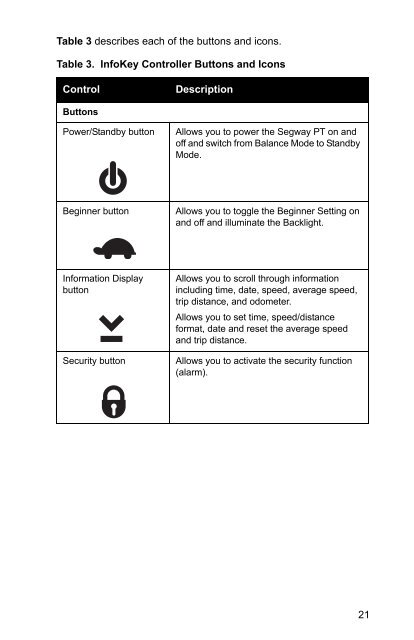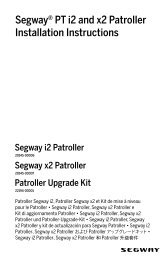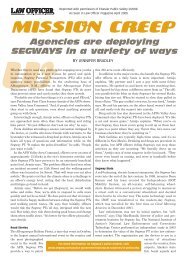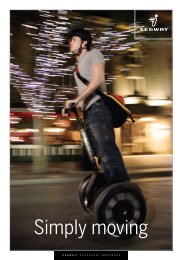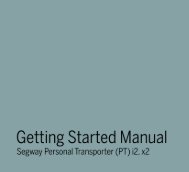Reference Manual - Segway
Reference Manual - Segway
Reference Manual - Segway
You also want an ePaper? Increase the reach of your titles
YUMPU automatically turns print PDFs into web optimized ePapers that Google loves.
Table 3 describes each of the buttons and icons.<br />
English<br />
Table 3. InfoKey Controller Buttons and Icons<br />
Control<br />
Description<br />
Buttons<br />
Power/Standby button<br />
Allows you to power the <strong>Segway</strong> PT on and<br />
off and switch from Balance Mode to Standby<br />
Mode.<br />
Beginner button<br />
Allows you to toggle the Beginner Setting on<br />
and off and illuminate the Backlight.<br />
Information Display<br />
button<br />
Security button<br />
Allows you to scroll through information<br />
including time, date, speed, average speed,<br />
trip distance, and odometer.<br />
Allows you to set time, speed/distance<br />
format, date and reset the average speed<br />
and trip distance.<br />
Allows you to activate the security function<br />
(alarm).<br />
21