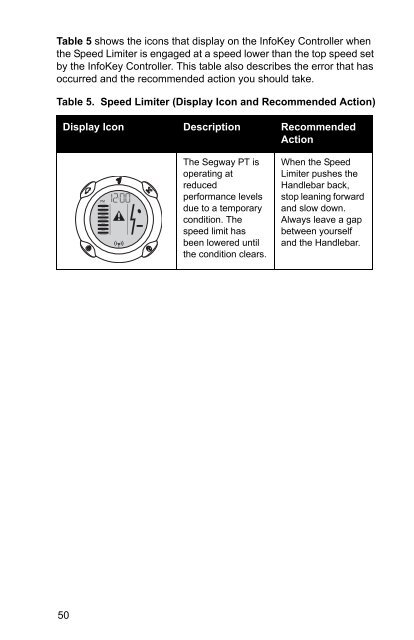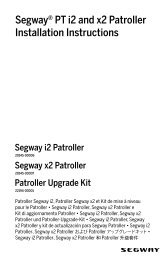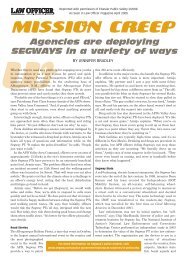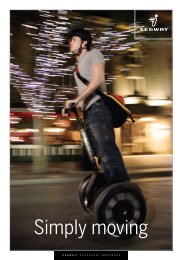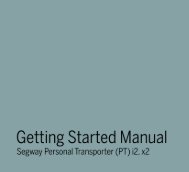Reference Manual - Segway
Reference Manual - Segway
Reference Manual - Segway
You also want an ePaper? Increase the reach of your titles
YUMPU automatically turns print PDFs into web optimized ePapers that Google loves.
Table 5 shows the icons that display on the InfoKey Controller when<br />
the Speed Limiter is engaged at a speed lower than the top speed set<br />
by the InfoKey Controller. This table also describes the error that has<br />
occurred and the recommended action you should take.<br />
Table 5. Speed Limiter (Display Icon and Recommended Action)<br />
Display Icon Description Recommended<br />
Action<br />
The <strong>Segway</strong> PT is<br />
operating at<br />
reduced<br />
performance levels<br />
due to a temporary<br />
condition. The<br />
speed limit has<br />
been lowered until<br />
the condition clears.<br />
When the Speed<br />
Limiter pushes the<br />
Handlebar back,<br />
stop leaning forward<br />
and slow down.<br />
Always leave a gap<br />
between yourself<br />
and the Handlebar.<br />
50