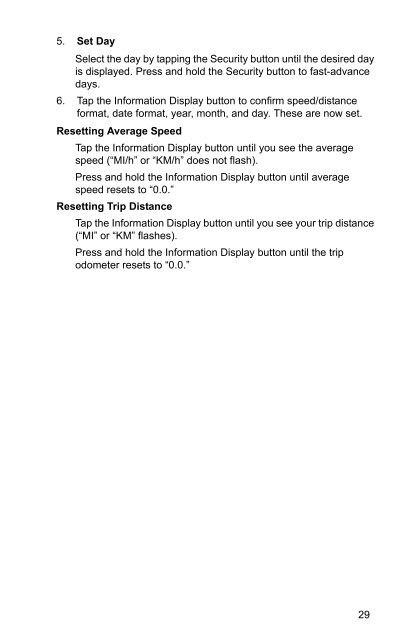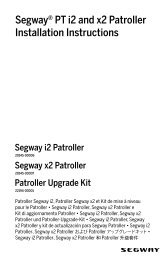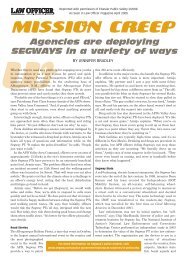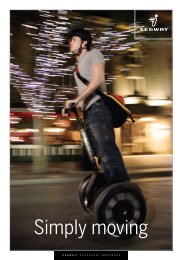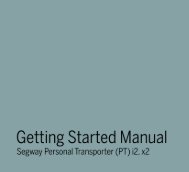Reference Manual - Segway
Reference Manual - Segway
Reference Manual - Segway
Create successful ePaper yourself
Turn your PDF publications into a flip-book with our unique Google optimized e-Paper software.
5. Set Day<br />
Select the day by tapping the Security button until the desired day<br />
is displayed. Press and hold the Security button to fast-advance<br />
days.<br />
6. Tap the Information Display button to confirm speed/distance<br />
format, date format, year, month, and day. These are now set.<br />
Resetting Average Speed<br />
Tap the Information Display button until you see the average<br />
speed (“MI/h” or “KM/h” does not flash).<br />
Press and hold the Information Display button until average<br />
speed resets to “0.0.”<br />
Resetting Trip Distance<br />
Tap the Information Display button until you see your trip distance<br />
(“MI” or “KM” flashes).<br />
Press and hold the Information Display button until the trip<br />
odometer resets to “0.0.”<br />
English<br />
29