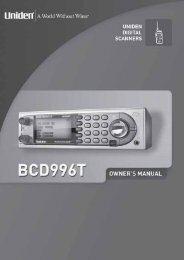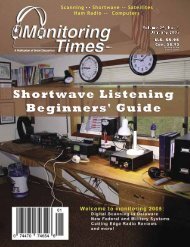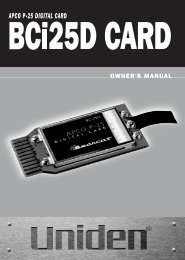RIGHT-click here - Monitoring Times
RIGHT-click here - Monitoring Times
RIGHT-click here - Monitoring Times
You also want an ePaper? Increase the reach of your titles
YUMPU automatically turns print PDFs into web optimized ePapers that Google loves.
FIRST LOOK<br />
MT Takes a Look at the Latest Tech<br />
Bonito 1102S RadioJet Shortwave Receiver<br />
By Bob Grove, W8JHD<br />
Bonito has released a new shortwave<br />
receiver – the RadioJet 1102S – that<br />
combines an innovative design with<br />
the advantages of modern computer technology.<br />
The tiny size of this electronic package<br />
belies its potential. With a frequency range of 40<br />
kHz to 30 MHz, a sensitivity of 0.03 microvolts<br />
(-137 dBm), and an intermodulation figure (IP3)<br />
of +29 dB, this computer-hosted analog receiver<br />
has a lot going for it.<br />
Receivable modes and decoders include<br />
LSB, USB, CW, AM, FM, and stereo DRM. Fine<br />
tuning adjustability is 1 Hz. A combination of<br />
noise reduction and squelch massage reception<br />
without the irritation of background interference.<br />
A spectrum display reveals all signals in real<br />
time on a swath up to 24 kHz wide, maintaining<br />
linearity for 16 kHz (some roll-off is seen from<br />
16-24 kHz). The baseline screen presentation is<br />
quite smooth with its 48 kHz sampling rate.<br />
Since this is an up-conversion receiver<br />
with some analog circuitry, occasional “birdies”<br />
(oscillator/mixer image products) will appear as<br />
phantom signals in the receiver’s tuning range.<br />
These are easy to identify on the spectrum display<br />
since their spikes will move in the opposite<br />
direction of legitimate signals.<br />
The system is designed to work best with a<br />
PC running Windows 7 or XP, interconnected by<br />
a USB 2.0 cable. As with any other computerdependent<br />
application, the faster the<br />
computer, the better the program will<br />
run.<br />
Since the 1102S is powered<br />
through the USB connection, no power<br />
supply is required. A BNC connector is<br />
provided for the antenna port. Surgeprotection<br />
diodes are installed on both<br />
inputs. A CD is included to off-load the<br />
software from the computer.<br />
After the installation, which requires<br />
registration information, a small<br />
window pops up showing successful<br />
activation, followed by the operating<br />
control window with the spectrum<br />
display.<br />
The display may be contoured to<br />
fit four different screen formats – net<br />
book, small monitor, notebook, and<br />
standard desktop PC.<br />
As illustrated by the accompanying photos,<br />
the screen is a busy place with an extremely<br />
flexible selection of control functions, including<br />
your choice of six different pallets of color (with<br />
additional custom selections as well).<br />
❖ What’s in the Box?<br />
The following items are included as part of<br />
the 1102S package.<br />
• 1 x Bonito RadioJet 1102S<br />
• 1 x Bonito RadioJet Software in selected Version<br />
• Short instructions<br />
• Online Manual<br />
❖ Integrated Frequency<br />
List<br />
For shortwave listeners, the 1102S is an<br />
SWL’s dream. After your general preferences<br />
are set up and you don’t really care to see tech<br />
specs any longer, just <strong>click</strong> the arrow next to the<br />
truncated frequency list and it expands to nearly<br />
a full page. Stations currently scheduled for your<br />
time are highlighted in red; just double-<strong>click</strong> and<br />
you’re t<strong>here</strong>.<br />
While Digital Radio Mondiale (DRM) is a<br />
cost option for many receivers, it’s included in<br />
the 1102S decoder package. Double <strong>click</strong>ing on<br />
the red-highlighted listing for the current time,<br />
within three seconds the DRM signal synchronizes,<br />
presenting high-fidelity, noise-free reception<br />
– if the broadcast is currently using DRM.<br />
The large frequency list is useful to the<br />
shortwave broadcast listener and the utilities<br />
hunter. It shows such details as frequency, mode,<br />
name, time schedule, language, location, call<br />
sign, and use. On the spectrum display, the user<br />
may choose to present visual station identifiers<br />
right on their frequency locations. The list is<br />
Internet-updated free of charge on a regular<br />
basis.<br />
At the top of the listings is a chart providing<br />
additional station information not found in the<br />
listing lines.<br />
Hams will appreciate the instant spectrum<br />
switching through the HF bands, 160-10 meters<br />
as well as the emerging135 kHz LF band, with<br />
automatic mode changing to the dominant voice<br />
sideband (LSB, USB) for each band as applicable.<br />
Although the list is admittedly Europeoriented<br />
(the 1102S is made in Germany), you<br />
can custom-edit it with your own revisions and<br />
entries.<br />
A global map may be brought up showing<br />
the locations of stations worldwide. As each<br />
frequency/station highlighted is double-<strong>click</strong>ed<br />
on the list, the corresponding map location<br />
highlights in red. A single <strong>click</strong> allows precise<br />
readout of latitude and longitude anyw<strong>here</strong> the<br />
cursor is placed. Zoom allows extreme magnification<br />
for accuracy.<br />
❖ Memory<br />
Using your computer, you can record the<br />
entire 24 kHz spectrum like the spooks do (“predetection<br />
recording”) and listen to it later as if it<br />
were in real time, invoking all the functions of<br />
the receiver to process the signal for whatever<br />
time length was recorded.<br />
Additionally, you can associate custom<br />
filter settings with specific frequencies in the<br />
list. Thus, when you <strong>click</strong> on that listing<br />
later, the special settings will apply.<br />
❖ Single-Signal<br />
Slicing<br />
Your computer mouse cursor can<br />
manipulate selectivity, IF shift, passband<br />
tuning, notch, and many other<br />
signal-processing functions. The mouse<br />
can be used to draw a series of notches<br />
with 2 Hz resolution to suppress unwanted<br />
interfering signals within the<br />
passband of the desired signal.<br />
IF filtering bandwidth is continually<br />
adjustable from 100 Hz to 24 kHz,<br />
and can be shifted +/- 5 kHz either side<br />
of center frequency. An additional 16<br />
kHz crystal roofing filter assists in<br />
selectivity.<br />
70 MONITORING TIMES August 2012