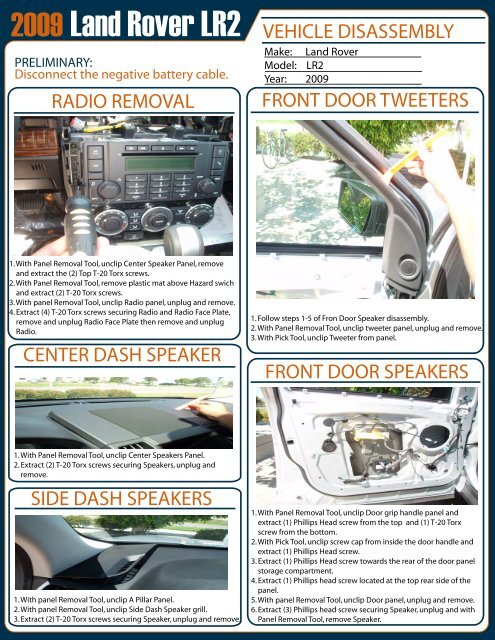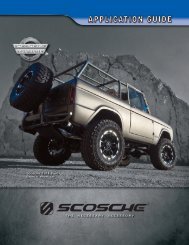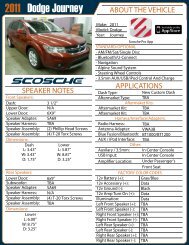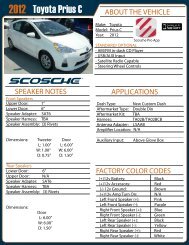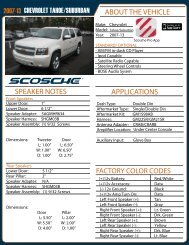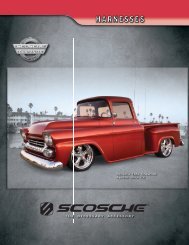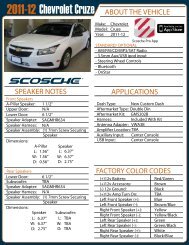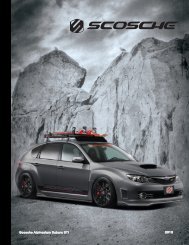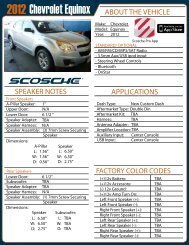2009 Land Rover LR2 AE Page 1 - Scosche
2009 Land Rover LR2 AE Page 1 - Scosche
2009 Land Rover LR2 AE Page 1 - Scosche
You also want an ePaper? Increase the reach of your titles
YUMPU automatically turns print PDFs into web optimized ePapers that Google loves.
<strong>2009</strong><br />
<strong>Land</strong> <strong>Rover</strong> <strong>LR2</strong><br />
PRELIMINARY:<br />
Disconnect the negative battery cable.<br />
RADIO REMOVAL<br />
VEHICLE DISASSEMBLY<br />
Make: <strong>Land</strong> <strong>Rover</strong><br />
Model: <strong>LR2</strong><br />
Year: <strong>2009</strong><br />
FRONT DOOR TWEETERS<br />
1. With Panel Removal Tool, unclip Center Speaker Panel, remove<br />
and extract the (2) Top T-20 Torx screws.<br />
2. With Panel Removal Tool, remove plastic mat above Hazard swich<br />
and extract (2) T-20 Torx screws.<br />
3. With panel Removal Tool, unclip Radio panel, unplug and remove.<br />
4. Extract (4) T-20 Torx screws securing Radio and Radio Face Plate,<br />
remove and unplug Radio Face Plate then remove and unplug<br />
Radio.<br />
CENTER DASH SPEAKER<br />
1. Follow steps 1-5 of Fron Door Speaker disassembly.<br />
2. With Panel Removal Tool, unclip tweeter panel, unplug and remove.<br />
3. With Pick Tool, unclip Tweeter from panel.<br />
FRONT DOOR SPEAKERS<br />
1. With Panel Removal Tool, unclip Center Speakers Panel.<br />
2. Extract (2) T-20 Torx screws securing Speakers, unplug and<br />
remove.<br />
SIDE DASH SPEAKERS<br />
1. With panel Removal Tool, unclip A Pillar Panel.<br />
2. With panel Removal Tool, unclip Side Dash Speaker grill.<br />
3. Extract (2) T-20 Torx screws securing Speaker, unplug and remove.<br />
OEM COLOR CODES<br />
+12 Volt Constant: Lt. Green/ Purple<br />
+12 Volt Acessory: Pink/ Black<br />
Ground: Black/ Lt. Green<br />
1. With Panel Removal Tool, unclip Door grip handle panel and<br />
extract Rear (1) Right Phillips Positive: Head screw from the Orange/ top and Red (1) T-20 Torx<br />
screw from the bottom.<br />
2. With<br />
Rear<br />
Pick<br />
Right<br />
Tool, unclip<br />
Negative:<br />
screw cap from<br />
Brown/<br />
inside the<br />
Pink<br />
door handle and<br />
extract (1) Phillips Head screw.<br />
3. Extract (1) Phillips Head screw towards the rear of the door panel<br />
storage compartment.<br />
4. Extract (1) Phillips head screw located at the top rear side of the<br />
panel.<br />
5. With panel Removal Tool, unclip Door panel, unplug and remove.<br />
6. Extract (3) Phillips head screw securing Speaker, unplug and with<br />
Panel Removal Tool, remove Speaker.