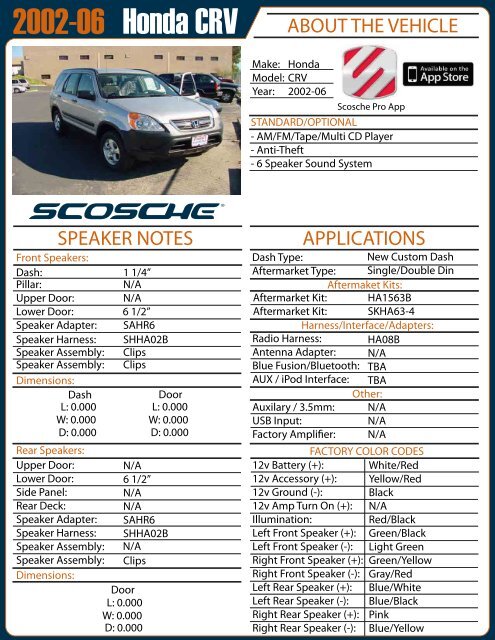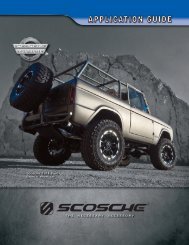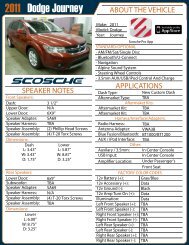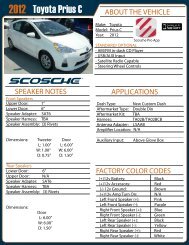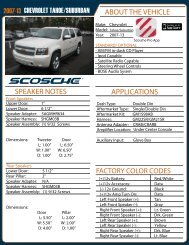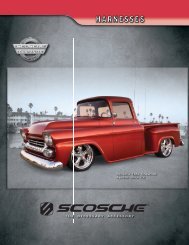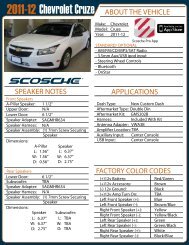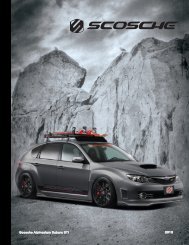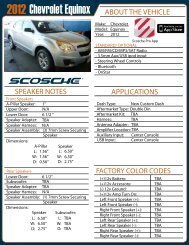You also want an ePaper? Increase the reach of your titles
YUMPU automatically turns print PDFs into web optimized ePapers that Google loves.
<strong>2002</strong>-<strong>06</strong> <strong>Honda</strong> <strong>CRV</strong> ABOUT THE VEHICLE<br />
Make:<br />
Model:<br />
Year:<br />
<strong>Honda</strong><br />
<strong>CRV</strong><br />
<strong>2002</strong>-<strong>06</strong><br />
<strong>Scosche</strong> Pro App<br />
STANDARD/OPTIONAL<br />
- AM/FM/Tape/Multi CD Player<br />
- Anti-Theft<br />
- 6 Speaker Sound System<br />
SPEAKER NOTES<br />
Front Speakers:<br />
Dash:<br />
Pillar:<br />
Upper Door:<br />
Lower Door:<br />
Speaker Adapter:<br />
Speaker Harness:<br />
Speaker Assembly:<br />
Speaker Assembly:<br />
Dimensions:<br />
Dash<br />
L: 0.000<br />
W: 0.000<br />
D: 0.000<br />
Rear Speakers:<br />
Upper Door:<br />
Lower Door:<br />
Side Panel:<br />
Rear Deck:<br />
Speaker Adapter:<br />
Speaker Harness:<br />
Speaker Assembly:<br />
Speaker Assembly:<br />
Dimensions:<br />
1 1/4”<br />
N/A<br />
N/A<br />
6 1/2”<br />
SAHR6<br />
SHHA02B<br />
Clips<br />
Clips<br />
N/A<br />
6 1/2”<br />
N/A<br />
N/A<br />
SAHR6<br />
SHHA02B<br />
N/A<br />
Clips<br />
Door<br />
L: 0.000<br />
W: 0.000<br />
D: 0.000<br />
Door<br />
L: 0.000<br />
W: 0.000<br />
D: 0.000<br />
APPLICATIONS<br />
Dash Type:<br />
Aftermarket Type:<br />
New Custom Dash<br />
Single/Double Din<br />
Aftermaket Kits:<br />
Aftermarket Kit: HA1563B<br />
Aftermarket Kit: SKHA63-4<br />
Harness/Interface/Adapters:<br />
Radio Harness: HA08B<br />
Antenna Adapter: N/A<br />
Blue Fusion/Bluetooth: TBA<br />
AUX / iPod Interface: TBA<br />
Auxilary / 3.5mm:<br />
USB Input:<br />
Other:<br />
N/A<br />
N/A<br />
N/A<br />
FACTORY COLOR CODES<br />
12v Battery (+): White/Red<br />
12v Accessory (+): Yellow/Red<br />
12v Ground (-): Black<br />
12v Amp Turn On (+): N/A<br />
Illumination:<br />
Red/Black<br />
Left Front Speaker (+): Green/Black<br />
Left Front Speaker (-): Light Green<br />
Right Front Speaker (+): Green/Yellow<br />
Right Front Speaker (-): Gray/Red<br />
Left Rear Speaker (+): Blue/White<br />
Left Rear Speaker (-): Blue/Black<br />
Right Rear Speaker (+): Pink<br />
Right Rear Speaker (-): Blue/Yellow
<strong>2002</strong>-<strong>06</strong><br />
<strong>Honda</strong> <strong>CRV</strong><br />
PRELIMINARY:<br />
Disconnect the negative battery cable.<br />
RADIO<br />
Make:<br />
Model:<br />
Year:<br />
VEHICLE DISASSEMBLY<br />
<strong>Honda</strong><br />
<strong>CRV</strong><br />
<strong>2002</strong>-<strong>06</strong><br />
<strong>Scosche</strong> Pro App<br />
DASH SPEAKERS<br />
1. Extract (2) Phillips Head Screws from bottom of Radio Bezel.<br />
2. With Panel Removal Tool, unclip Radio Bezel, unplug and remove.<br />
3. Extract (4) Phillips Head Screws securing Radio, unplug and<br />
remove.<br />
FRONT DOOR SPEAKERS<br />
1. With Panel Removal Tool, unclip Speaker Grill, unplug and remove.<br />
REAR DOOR SPEAKERS<br />
1. Extract (2) Phillips Head Screws from under door handle.<br />
2. With Panel Removal Tool, unclip Panel inside door handle and<br />
extract (2) Phillips Head Screws revealed, then unclip and remove<br />
door handle.<br />
3. With Panel Removal Tool,unclip and remove Plastic fastener from<br />
top front portion of door panel.<br />
4. With Panel Removal Tool, unclip windows control module, unplug<br />
and remove.<br />
5. With Panel Removal Tool, unclip door panel, unplug and remove.<br />
6. With Panel Removal Tool, unclip Speaker, unplug and remove.<br />
1. Extract (2) Phillips Head Screws from under door handle.<br />
2. With Panel Removal Tool, unclip Panel inside door handle and<br />
extract (2) Phillips Head Screws revealed, then unclip and remove<br />
door handle.<br />
3. With Panel Removal Tool,unclip and remove Plastic fastener from<br />
top front portion of door panel.<br />
4. With Panel Removal Tool, unclip windows control module, unplug<br />
and remove.<br />
5. With Panel Removal Tool, unclip door panel, unplug and remove.<br />
6. With Panel Removal Tool, unclip Speaker, unplug and remove.