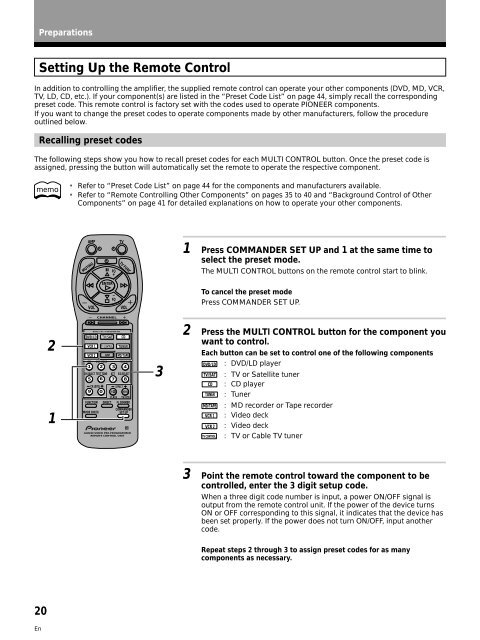VSA-E03 - Service.pioneer-eur.com - Pioneer
VSA-E03 - Service.pioneer-eur.com - Pioneer
VSA-E03 - Service.pioneer-eur.com - Pioneer
You also want an ePaper? Increase the reach of your titles
YUMPU automatically turns print PDFs into web optimized ePapers that Google loves.
Preparations<br />
Setting Up the Remote Control<br />
In addition to controlling the amplifier, the supplied remote control can operate your other <strong>com</strong>ponents (DVD, MD, VCR,<br />
TV, LD, CD, etc.). If your <strong>com</strong>ponent(s) are listed in the “Preset Code List” on page 44, simply recall the corresponding<br />
preset code. This remote control is factory set with the codes used to operate PIONEER <strong>com</strong>ponents.<br />
If you want to change the preset codes to operate <strong>com</strong>ponents made by other manufacturers, follow the procedure<br />
outlined below.<br />
Recalling preset codes<br />
The following steps show you how to recall preset codes for each MULTI CONTROL button. Once the preset code is<br />
assigned, pressing the button will automatically set the remote to operate the respective <strong>com</strong>ponent.<br />
memo<br />
• Refer to “Preset Code List” on page 44 for the <strong>com</strong>ponents and manufacturers available.<br />
• Refer to “Remote Controlling Other Components” on pages 35 to 40 and “Background Control of Other<br />
Components” on page 41 for detailed explanations on how to operate your other <strong>com</strong>ponents.<br />
AMP<br />
MUTING<br />
VOL<br />
FQ<br />
+<br />
ENTER<br />
–<br />
FQ<br />
<br />
TV<br />
TV FUNC<br />
VOL<br />
1 Press COMMANDER SET UP and 1 at the same time to<br />
select the preset mode.<br />
The MULTI CONTROL buttons on the remote control start to blink.<br />
To cancel the preset mode<br />
Press COMMANDER SET UP.<br />
CHANNEL<br />
2<br />
1<br />
DVD/LD<br />
VCR 1<br />
MULTI CONTROL<br />
TV/SAT<br />
TV CONTROL<br />
CD<br />
TUNER<br />
VCR 2 AMP MD/TAPE<br />
DSP MODE<br />
MIDNIGHT<br />
1 2 3 4<br />
CH.SELECT TEST TONE ATT SIG.SELECT<br />
5 6 7 8<br />
CH.LEVEL EFFECT<br />
9 0 +10 MEMU<br />
FUNCTION DIRECT<br />
MODE CHECK<br />
CLASS<br />
TV/VCR<br />
FL DIMMER<br />
COMMANDER<br />
SET UP<br />
Î<br />
AUDIO/VIDEO PRE-PROGRAMMED<br />
REMOTE CONTROL UNIT<br />
3<br />
2 Press the MULTI CONTROL button for the <strong>com</strong>ponent you<br />
want to control.<br />
Each button can be set to control one of the following <strong>com</strong>ponents<br />
DVD/LD : DVD/LD player<br />
TV/SAT : TV or Satellite tuner<br />
CD : CD player<br />
TUNER : Tuner<br />
MD/TAPE : MD recorder or Tape recorder<br />
VCR 1 : Video deck<br />
VCR 2 : Video deck<br />
TV CONTROL : TV or Cable TV tuner<br />
3 Point the remote control toward the <strong>com</strong>ponent to be<br />
controlled, enter the 3 digit setup code.<br />
When a three digit code number is input, a power ON/OFF signal is<br />
output from the remote control unit. If the power of the device turns<br />
ON or OFF corresponding to this signal, it indicates that the device has<br />
been set properly. If the power does not turn ON/OFF, input another<br />
code.<br />
Repeat steps 2 through 3 to assign preset codes for as many<br />
<strong>com</strong>ponents as necessary.<br />
20<br />
En