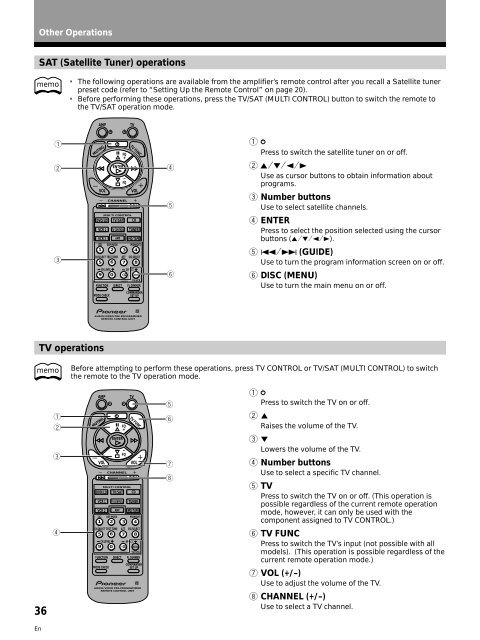VSA-E03 - Service.pioneer-eur.com - Pioneer
VSA-E03 - Service.pioneer-eur.com - Pioneer
VSA-E03 - Service.pioneer-eur.com - Pioneer
Create successful ePaper yourself
Turn your PDF publications into a flip-book with our unique Google optimized e-Paper software.
Other Operations<br />
SAT (Satellite Tuner) operations<br />
memo<br />
• The following operations are available from the amplifier’s remote control after you recall a Satellite tuner<br />
preset code (refer to “Setting Up the Remote Control” on page 20).<br />
• Before performing these operations, press the TV/SAT (MULTI CONTROL) button to switch the remote to<br />
the TV/SAT operation mode.<br />
AMP<br />
TV<br />
1<br />
2<br />
<br />
3<br />
MUTING<br />
VOL<br />
DVD/LD<br />
VCR 1<br />
ENTER<br />
CHANNEL<br />
MULTI CONTROL<br />
TV/SAT<br />
TV CONTROL<br />
FQ<br />
+<br />
–<br />
FQ<br />
CD<br />
TUNER<br />
VCR 2 AMP MD/TAPE<br />
DSP MODE<br />
MIDNIGHT<br />
1 2 3 4<br />
CH.SELECT TEST TONE ATT SIG.SELECT<br />
5 6 7 8<br />
CH.LEVEL EFFECT<br />
9 0 +10 MEMU<br />
FUNCTION DIRECT<br />
MODE CHECK<br />
CLASS<br />
TV FUNC<br />
VOL<br />
TV/VCR<br />
FL DIMMER<br />
COMMANDER<br />
SET UP<br />
4<br />
5<br />
6<br />
1<br />
Press to switch the satellite tuner on or off.<br />
2 5˜∞˜2˜3<br />
Use as cursor buttons to obtain information about<br />
programs.<br />
3 Number buttons<br />
Use to select satellite channels.<br />
4 ENTER<br />
Press to select the position selected using the cursor<br />
buttons (5˜∞˜2˜3).<br />
5 4˜¢ (GUIDE)<br />
Use to turn the program information screen on or off.<br />
6 DISC (MENU)<br />
Use to turn the main menu on or off.<br />
Î<br />
AUDIO/VIDEO PRE-PROGRAMMED<br />
REMOTE CONTROL UNIT<br />
TV operations<br />
memo<br />
Before attempting to perform these operations, press TV CONTROL or TV/SAT (MULTI CONTROL) to switch<br />
the remote to the TV operation mode.<br />
1<br />
2<br />
3<br />
<br />
AMP<br />
MUTING<br />
VOL<br />
DVD/LD<br />
VCR 1<br />
VCR 2<br />
ENTER<br />
CHANNEL<br />
MULTI CONTROL<br />
TV/SAT<br />
TV CONTROL<br />
AMP<br />
FQ<br />
+<br />
–<br />
FQ<br />
TV<br />
TV FUNC<br />
VOL<br />
CD<br />
TUNER<br />
MD/TAPE<br />
DSP MODE<br />
MIDNIGHT<br />
1 2 3 4<br />
1<br />
5<br />
Press to switch the TV on or off.<br />
6<br />
2 5<br />
Raises the volume of the TV.<br />
7<br />
8<br />
3 ∞<br />
Lowers the volume of the TV.<br />
4 Number buttons<br />
Use to select a specific TV channel.<br />
5 TV<br />
Press to switch the TV on or off. (This operation is<br />
possible regardless of the current remote operation<br />
mode, however, it can only be used with the<br />
<strong>com</strong>ponent assigned to TV CONTROL.)<br />
36<br />
4<br />
CH.SELECT TEST TONE ATT SIG.SELECT<br />
5 6 7 8<br />
CH.LEVEL EFFECT<br />
9 0 +10 MEMU<br />
FUNCTION DIRECT<br />
MODE CHECK<br />
CLASS<br />
TV/VCR<br />
FL DIMMER<br />
COMMANDER<br />
SET UP<br />
Î<br />
AUDIO/VIDEO PRE-PROGRAMMED<br />
REMOTE CONTROL UNIT<br />
6 TV FUNC<br />
Press to switch the TV’s input (not possible with all<br />
models). (This operation is possible regardless of the<br />
current remote operation mode.)<br />
7 VOL (+/–)<br />
Use to adjust the volume of the TV.<br />
8 CHANNEL (+/–)<br />
Use to select a TV channel.<br />
En