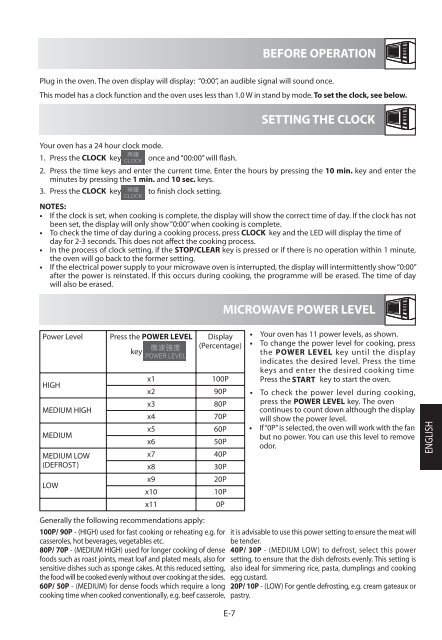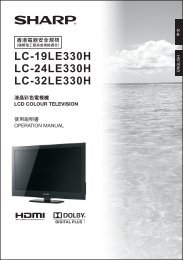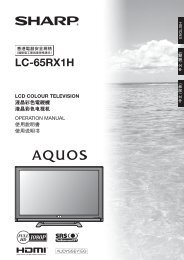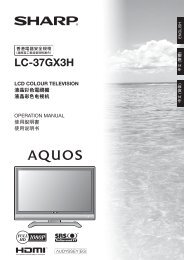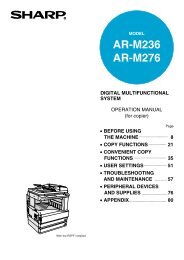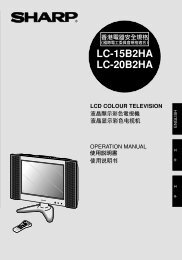ä¸è¼
ä¸è¼
ä¸è¼
Create successful ePaper yourself
Turn your PDF publications into a flip-book with our unique Google optimized e-Paper software.
BEFORE OPERATION<br />
Plug in the oven. The oven display will display: “0:00”, an audible signal will sound once.<br />
This model has a clock function and the oven uses less than 1.0 W in stand by mode. To set the clock, see below.<br />
SETTING THE CLOCK<br />
Your oven has a 24 hour clock mode.<br />
1. Press the CLOCK key<br />
2. Press the time keys and enter the current time. Enter the hours by pressing the 10 min. key and enter the<br />
minutes by pressing the 1 min. and 10 sec. keys.<br />
3. Press the CLOCK key 時 鐘 to finish clock setting.<br />
NOTES:<br />
• If the clock is set, when cooking is complete, the display will show the correct time of day. If the clock has not<br />
been set, the display will only show “0:00” when cooking is complete.<br />
• To check the time of day during a cooking process, press CLOCK key and the LED will display the time of<br />
day for 2-3 seconds. This does not affect the cooking process.<br />
• In the process of clock setting, if the STOP/CLEAR key is pressed or if there is no operation within 1 minute,<br />
the oven will go back to the former setting.<br />
• If the electrical power supply to your microwave oven is interrupted, the display will intermittently show “0:00”<br />
after the power is reinstated. If this occurs during cooking, the programme will be erased. The time of day<br />
will also be erased.<br />
Power Level<br />
HIGH<br />
MEDIUM HIGH<br />
MEDIUM<br />
MEDIUM LOW<br />
(DEFROST)<br />
LOW<br />
時 鐘<br />
CLOCK<br />
CLOCK<br />
once and “00:00” will flash.<br />
Press the POWER LEVEL<br />
微 波 強 度<br />
key<br />
POWER LEVEL<br />
x1<br />
x2<br />
x3<br />
x4<br />
x5<br />
x6<br />
x7<br />
x8<br />
x9<br />
x10<br />
x11<br />
Display<br />
(Percentage)<br />
100P<br />
90P<br />
80P<br />
70P<br />
60P<br />
50P<br />
40P<br />
30P<br />
20P<br />
10P<br />
Generally the following recommendations apply:<br />
100P/ 90P - (HIGH) used for fast cooking or reheating e.g. for<br />
casseroles, hot beverages, vegetables etc.<br />
80P/ 70P - (MEDIUM HIGH) used for longer cooking of dense<br />
foods such as roast joints, meat loaf and plated meals, also for<br />
sensitive dishes such as sponge cakes. At this reduced setting,<br />
the food will be cooked evenly without over cooking at the sides.<br />
60P/ 50P - (MEDIUM) for dense foods which require a long<br />
cooking time when cooked conventionally, e.g. beef casserole,<br />
0P<br />
MICROWAVE POWER LEVEL<br />
• Your oven has 11 power levels, as shown.<br />
• To change the power level for cooking, press<br />
the POWER LEVEL key until the display<br />
indicates the desired level. Press the time<br />
keys and enter the desired cooking time<br />
Press the START key to start the oven.<br />
• To check the power level during cooking,<br />
press the POWER LEVEL key. The oven<br />
continues to count down although the display<br />
will show the power level.<br />
• If “0P” is selected, the oven will work with the fan<br />
but no power. You can use this level to remove<br />
odor.<br />
it is advisable to use this power setting to ensure the meat will<br />
be tender.<br />
40P/ 30P - (MEDIUM LOW) to defrost, select this power<br />
setting, to ensure that the dish defrosts evenly. This setting is<br />
also ideal for simmering rice, pasta, dumplings and cooking<br />
egg custard.<br />
20P/ 10P - (LOW) For gentle defrosting, e.g. cream gateaux or<br />
pastry.<br />
E-7<br />
ENGLISH