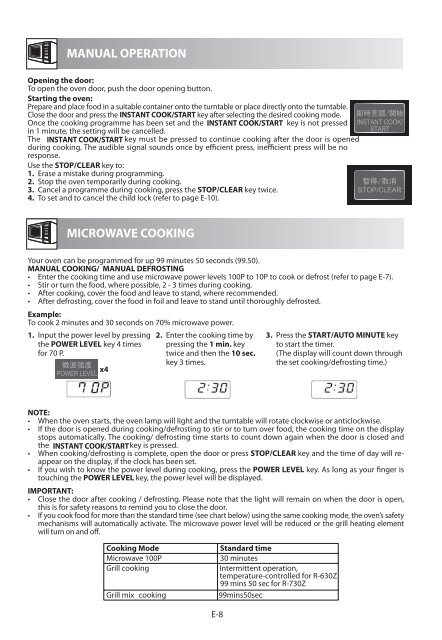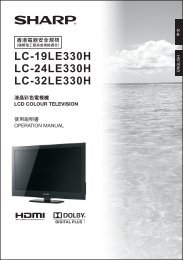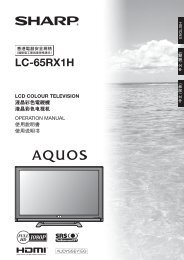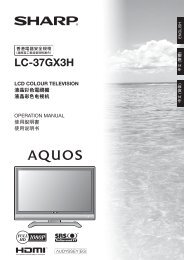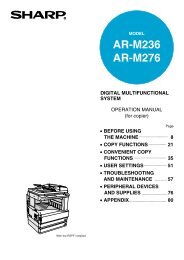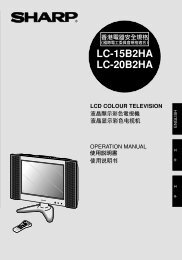ä¸è¼
ä¸è¼
ä¸è¼
You also want an ePaper? Increase the reach of your titles
YUMPU automatically turns print PDFs into web optimized ePapers that Google loves.
MANUAL OPERATION<br />
Opening the door:<br />
To open the oven door, push the door opening button.<br />
Starting the oven:<br />
Prepare and place food in a suitable container onto the turntable or place directly onto the turntable.<br />
Close the door and press the INSTANT COOK/START key after selecting the desired cooking mode.<br />
Once the cooking programme has been set and the INSTANT COOK/START key is not pressed<br />
in 1 minute, the setting will be cancelled.<br />
The INSTANT COOK/START key must be pressed to continue cooking after the door is opened<br />
during cooking. The audible signal sounds once by efficient press, inefficient press will be no<br />
response.<br />
Use the STOP/CLEAR key to:<br />
1. Erase a mistake during programming.<br />
2. Stop the oven temporarily during cooking.<br />
3. Cancel a programme during cooking, press the STOP/CLEAR key twice.<br />
4. To set and to cancel the child lock (refer to page E-10).<br />
即 時 烹 調 / 開 始<br />
INSTANT COOK/<br />
START<br />
暫 停 / 取 消<br />
STOP/CLEAR<br />
MICROWAVE COOKING<br />
Your oven can be programmed for up 99 minutes 50 seconds (99.50).<br />
MANUAL COOKING/ MANUAL DEFROSTING<br />
• Enter the cooking time and use microwave power levels 100P to 10P to cook or defrost (refer to page E-7).<br />
• Stir or turn the food, where possible, 2 - 3 times during cooking.<br />
• After cooking, cover the food and leave to stand, where recommended.<br />
• After defrosting, cover the food in foil and leave to stand until thoroughly defrosted.<br />
Example:<br />
To cook 2 minutes and 30 seconds on 70% microwave power.<br />
1. Input the power level by pressing<br />
the POWER LEVEL key 4 times<br />
for 70 P.<br />
微 波 強 度<br />
x4<br />
POWER LEVEL<br />
2. Enter the cooking time by<br />
pressing the 1 min. key<br />
twice and then the 10 sec.<br />
key 3 times.<br />
3. Press the START/AUTO MINUTE key<br />
to start the timer.<br />
(The display will count down through<br />
the set cooking/defrosting time.)<br />
NOTE:<br />
• When the oven starts, the oven lamp will light and the turntable will rotate clockwise or anticlockwise.<br />
• If the door is opened during cooking/defrosting to stir or to turn over food, the cooking time on the display<br />
stops automatically. The cooking/ defrosting time starts to count down again when the door is closed and<br />
the INSTANT COOK/START key is pressed.<br />
• When cooking/defrosting is complete, open the door or press STOP/CLEAR key and the time of day will reappear<br />
on the display, if the clock has been set.<br />
• If you wish to know the power level during cooking, press the POWER LEVEL key. As long as your finger is<br />
touching the POWER LEVEL key, the power level will be displayed.<br />
IMPORTANT:<br />
• Close the door after cooking / defrosting. Please note that the light will remain on when the door is open,<br />
this is for safety reasons to remind you to close the door.<br />
• If you cook food for more than the standard time (see chart below) using the same cooking mode, the oven’s safety<br />
mechanisms will automatically activate. The microwave power level will be reduced or the grill heating element<br />
will turn on and off.<br />
Cooking Mode<br />
Standard time<br />
Microwave 100P<br />
30 minutes<br />
Grill cooking<br />
Intermittent operation,<br />
temperature-controlled for R-630Z<br />
99 mins 50 sec for R-730Z<br />
Grill mix cooking 99 mins 50 sec<br />
E-8