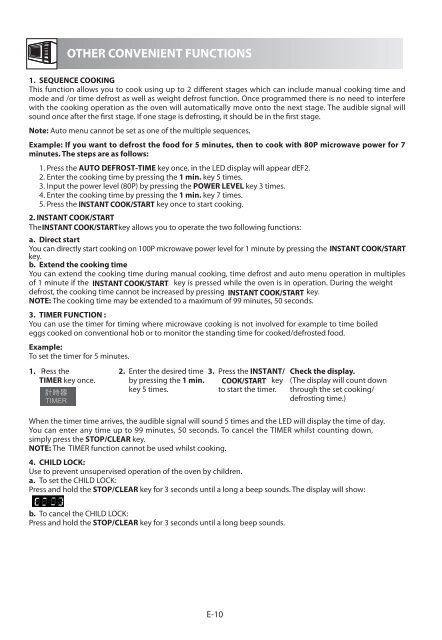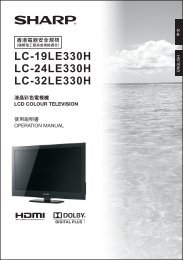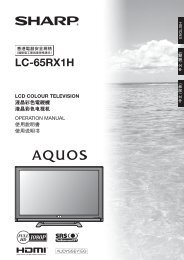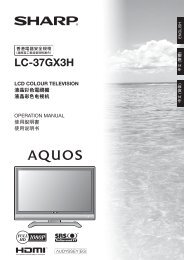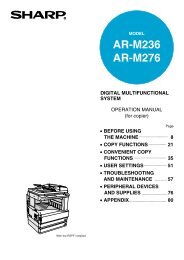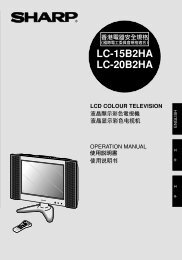ä¸è¼
ä¸è¼
ä¸è¼
Create successful ePaper yourself
Turn your PDF publications into a flip-book with our unique Google optimized e-Paper software.
OTHER CONVENIENT FUNCTIONS<br />
1. SEQUENCE COOKING<br />
This function allows you to cook using up to 2 different stages which can include manual cooking time and<br />
mode and /or time defrost as well as weight defrost function. Once programmed there is no need to interfere<br />
with the cooking operation as the oven will automatically move onto the next stage. The audible signal will<br />
sound once after the first stage. If one stage is defrosting, it should be in the first stage.<br />
Note: Auto menu cannot be set as one of the multiple sequences.<br />
Example: If you want to defrost the food for 5 minutes, then to cook with 80P microwave power for 7<br />
minutes. The steps are as follows:<br />
1. Press the AUTO DEFROST-TIME key once, in the LED display will appear dEF2.<br />
2. Enter the cooking time by pressing the 1 min. key 5 times.<br />
3. Input the power level (80P) by pressing the POWER LEVEL key 3 times.<br />
4. Enter the cooking time by pressing the 1 min. key 7 times.<br />
5. Press the INSTANT COOK/START key once to start cooking.<br />
2. INSTANT COOK/START<br />
The INSTANT COOK/START key allows you to operate the two following functions:<br />
a. Direct start<br />
You can directly start cooking on 100P microwave power level for 1 minute by pressing the INSTANT COOK/START<br />
key.<br />
b. Extend the cooking time<br />
You can extend the cooking time during manual cooking, time defrost and auto menu operation in multiples<br />
of 1 minute if the INSTANT COOK/START key is pressed while the oven is in operation. During the weight<br />
defrost, the cooking time cannot be increased by pressing INSTANT COOK/START key.<br />
NOTE: The cooking time may be extended to a maximum of 99 minutes, 50 seconds.<br />
3. TIMER FUNCTION :<br />
You can use the timer for timing where microwave cooking is not involved for example to time boiled<br />
eggs cooked on conventional hob or to monitor the standing time for cooked/defrosted food.<br />
Example:<br />
To set the timer for 5 minutes.<br />
1. Press the<br />
TIMER key once.<br />
計 時 器<br />
TIMER<br />
2. Enter the desired time<br />
by pressing the 1 min.<br />
key 5 times.<br />
3. Press the INSTANT/<br />
COOK/START key<br />
to start the timer.<br />
Check the display.<br />
(The display will count down<br />
through the set cooking/<br />
defrosting time.)<br />
When the timer time arrives, the audible signal will sound 5 times and the LED will display the time of day.<br />
You can enter any time up to 99 minutes, 50 seconds. To cancel the TIMER whilst counting down,<br />
simply press the STOP/CLEAR key.<br />
NOTE: The TIMER function cannot be used whilst cooking.<br />
4. CHILD LOCK:<br />
Use to prevent unsupervised operation of the oven by children.<br />
a. To set the CHILD LOCK:<br />
Press and hold the STOP/CLEAR key for 3 seconds until a long a beep sounds. The display will show:<br />
b. To cancel the CHILD LOCK:<br />
Press and hold the STOP/CLEAR key for 3 seconds until a long beep sounds.<br />
E-10