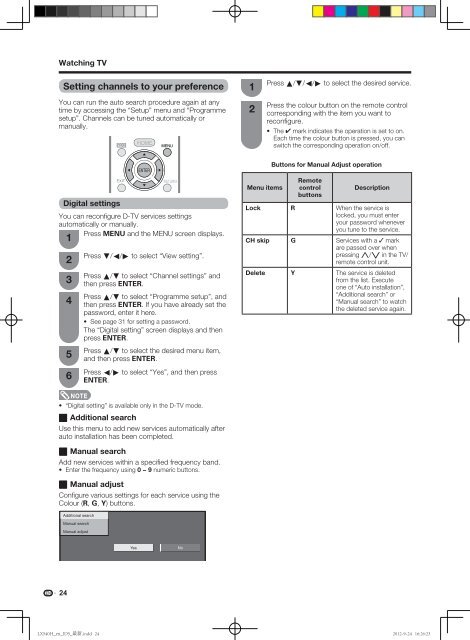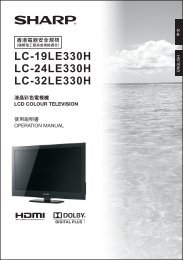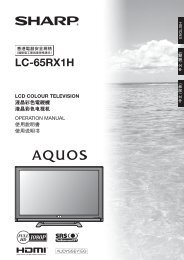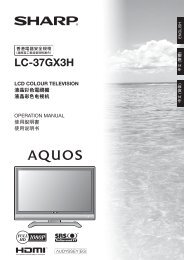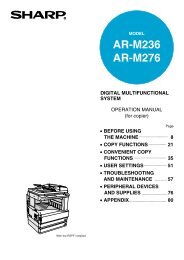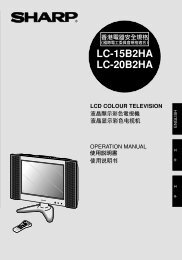You also want an ePaper? Increase the reach of your titles
YUMPU automatically turns print PDFs into web optimized ePapers that Google loves.
Watching TV<br />
Setting channels to your preference<br />
<br />
<br />
<br />
manually.<br />
<br />
HOME<br />
MENU<br />
1<br />
2<br />
Press <br />
Press the colour button on the remote control<br />
corresponding with the item you want to<br />
<br />
✔ mark indicates the operation is set to on.<br />
<br />
<br />
Buttons for Manual Adjust operation<br />
Digital settings<br />
<br />
automatically or manually.<br />
Press <br />
1<br />
2<br />
3<br />
4<br />
5<br />
6<br />
RETURN<br />
Press <br />
Press <br />
then press .<br />
Press to select “Programme setup”, and<br />
then press <br />
password, enter it here.<br />
<br />
The “Digital setting” screen displays and then<br />
press .<br />
Press to select the desired menu item,<br />
and then press .<br />
Press <br />
.<br />
Menu items<br />
<br />
<br />
<br />
Description<br />
Lock <br />
locked, you must enter<br />
<br />
<br />
CH skip ✓ mark<br />
<br />
pressing rs<br />
remote control unit.<br />
Delete <br />
<br />
one of “Auto installation”,<br />
“Additional search” or<br />
“Manual search” to watch<br />
<br />
NOTE<br />
<br />
Additional search<br />
<br />
auto installation has been completed.<br />
Manual search<br />
<br />
09 numeric buttons.<br />
Manual adjust<br />
<br />
, , ) buttons.<br />
Additional search<br />
Manual search<br />
Manual adjust<br />
Yes<br />
No<br />
24