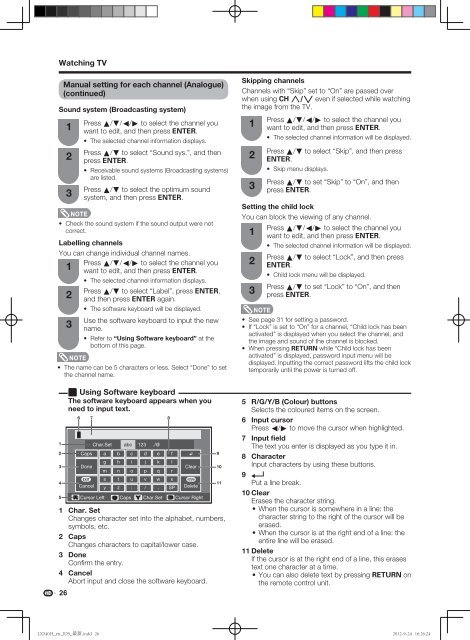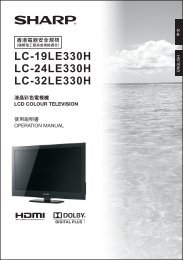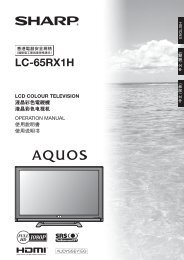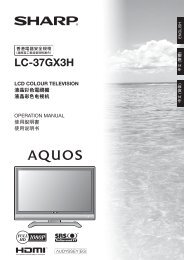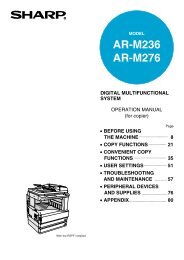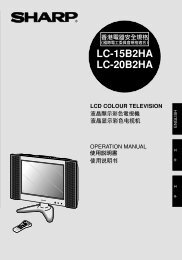You also want an ePaper? Increase the reach of your titles
YUMPU automatically turns print PDFs into web optimized ePapers that Google loves.
Watching TV<br />
Manual setting for each channel (Analogue)<br />
(continued)<br />
Sound system (Broadcasting system)<br />
26<br />
1<br />
2<br />
3<br />
NOTE<br />
Press to select the channel you<br />
want to edit, and then press .<br />
<br />
Press <br />
press .<br />
<br />
are listed.<br />
Press to select the optimum sound<br />
system, and then press .<br />
<br />
correct.<br />
Labelling channels<br />
<br />
Press to select the channel you<br />
1<br />
want to edit, and then press .<br />
<br />
Press ,<br />
2<br />
and then press again.<br />
<br />
Use the software keyboard to input the new<br />
3<br />
name.<br />
“Using Software keyboard” at the<br />
bottom of this page.<br />
NOTE<br />
<br />
the channel name.<br />
1<br />
2<br />
3<br />
4<br />
5<br />
Using Software keyboard<br />
The software keyboard appears when you<br />
need to input text.<br />
6<br />
7<br />
Char.Set abc 123 ./@<br />
Caps a b c d e f<br />
g h i j k l<br />
Done<br />
m n o p q r<br />
s t u v w x<br />
Cancel y z : / . SP<br />
Cursor Left<br />
Caps<br />
Char.Set<br />
8<br />
Clear<br />
Delete<br />
Cursor Right<br />
1 Char. Set<br />
<br />
symbols, etc.<br />
2 Caps<br />
<br />
3 Done<br />
<br />
4 Cancel<br />
Abort input and close the software keyboard.<br />
9<br />
10<br />
11<br />
Skipping channels<br />
<br />
when using rs<br />
<br />
1<br />
2<br />
3<br />
Setting the child lock<br />
<br />
Press to select the channel you<br />
1<br />
want to edit, and then press .<br />
2<br />
3<br />
NOTE<br />
Press to select the channel you<br />
want to edit, and then press .<br />
<br />
Press <br />
.<br />
<br />
Press <br />
press .<br />
<br />
Press <br />
.<br />
<br />
Press <br />
press .<br />
<br />
<br />
<br />
the image and sound of the channel is blocked.<br />
<br />
<br />
<br />
temporarily until the power is turned off.<br />
5 R/G/Y/B (Colour) buttons<br />
<br />
6 Input cursor<br />
Press <br />
7 Input field<br />
The text you enter is displayed as you type it in.<br />
8 Character<br />
<br />
9<br />
Put a line break.<br />
10 Clear<br />
<br />
<br />
<br />
<br />
<br />
character string to the right of the cursor will be<br />
erased.<br />
<br />
entire line will be erased.<br />
11 Delete<br />
<br />
text one character at a time.<br />
on<br />
the remote control unit.